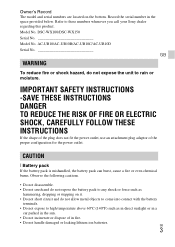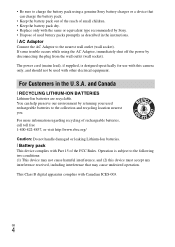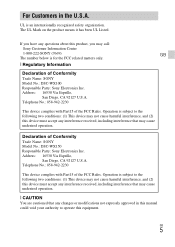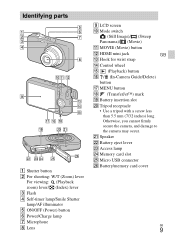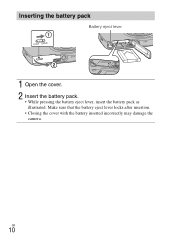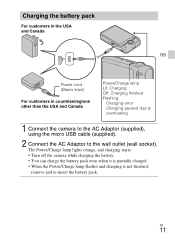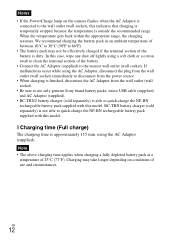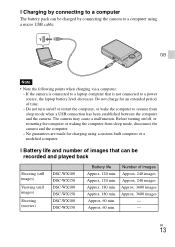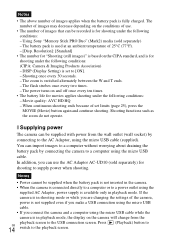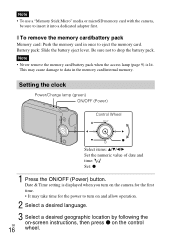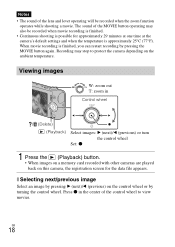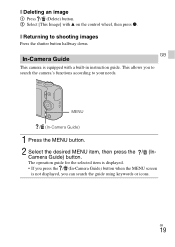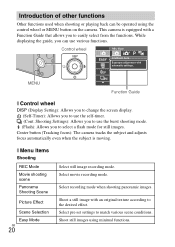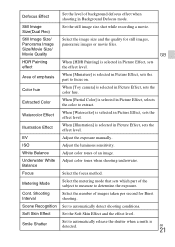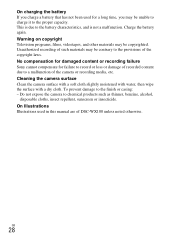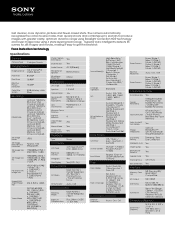Sony DSC-WX100 Support Question
Find answers below for this question about Sony DSC-WX100.Need a Sony DSC-WX100 manual? We have 3 online manuals for this item!
Question posted by imranmustafa on July 8th, 2012
Dsc-wx100 Best Foto Camera Or Not
i want buy one best picture camera smart good foto result like dsc-wx100
Current Answers
Related Sony DSC-WX100 Manual Pages
Similar Questions
I Want Buy Dsc Qx30 Pls Sell Oniline Pls
i want buy pls dsc qx30 pls sell online
i want buy pls dsc qx30 pls sell online
(Posted by Chalambairengbam 6 years ago)
I Bought A Dsc-w810 Cyber Shot Camera, And I Cannot Download The Software To My
computer. My internet connection is working properly, but I get a message saying that says there is ...
computer. My internet connection is working properly, but I get a message saying that says there is ...
(Posted by 13rosey31 7 years ago)
Sony Cyber-shot Dsc Wx100/wx150: How Can I Retrieve Deleted Photos?
By mistake I deleted 2 days worth of photos. How can I retrieve them?
By mistake I deleted 2 days worth of photos. How can I retrieve them?
(Posted by haskelltamme 8 years ago)
Sony Dsc-t99 - Cyber-shot Digital Still Camera- Silver Model Is Available?
I want Sony cybershot DSC T99 Silver Argent model camera? Is iit Available?
I want Sony cybershot DSC T99 Silver Argent model camera? Is iit Available?
(Posted by wizjean 10 years ago)
Battery Charger For Digital Stll Camera Dsc-w510
From Where I Get A Charger For Digital Camera Dsc-w510
From Where I Get A Charger For Digital Camera Dsc-w510
(Posted by kakaflora 11 years ago)