Sony DSC-W650 Support Question
Find answers below for this question about Sony DSC-W650.Need a Sony DSC-W650 manual? We have 5 online manuals for this item!
Question posted by nklipp on July 13th, 2012
Importing Photos To Pc
I would like to import photos to my PC using software I already have. Can I do that without using new sony PlayMemories?
Current Answers
There are currently no answers that have been posted for this question.
Be the first to post an answer! Remember that you can earn up to 1,100 points for every answer you submit. The better the quality of your answer, the better chance it has to be accepted.
Be the first to post an answer! Remember that you can earn up to 1,100 points for every answer you submit. The better the quality of your answer, the better chance it has to be accepted.
Related Sony DSC-W650 Manual Pages
Instruction Manual - Page 2


... in -depth instructions on the many functions of the camera. 1 Access the Sony support page. English
Learning more about the camera ("Cyber-shot User Guide")
"Cyber-shot User Guide" is an on the bottom of your camera.
Refer to it for the model name of your camera within the
support page. • Check the model...
Instruction Manual - Page 3
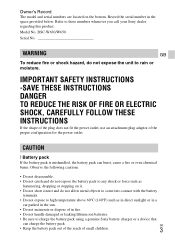
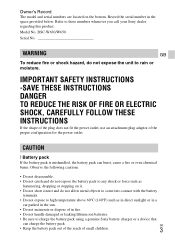
...not expose the battery pack to charge the battery pack using a genuine Sony battery charger or a device that
can burst, cause ...the battery pack can charge the battery pack. IMPORTANT SAFETY INSTRUCTIONS -SAVE THESE INSTRUCTIONS DANGER TO REDUCE...use an attachment plug adaptor of in the space provided below. GB
• Keep the battery pack out of the reach of small children.
3
DSC-W630/W650...
Instruction Manual - Page 4


... that may not cause harmful interference, and (2) this camera only, and should not be used rechargeable batteries to the following two conditions: (1) This ...Sony. • Dispose of the FCC Rules. Operation is subject to the collection and recycling location nearest you. This Class B digital apparatus complies with other electrical equipment.
If some trouble occurs while using...
Instruction Manual - Page 5
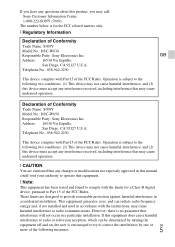
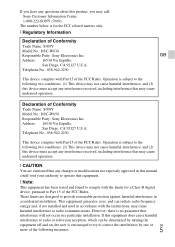
...
[ CAUTION You are designed to radio communications. This equipment generates, uses, and can be determined by turning the
equipment off and on, the...Via Esprillo,
San Diego, CA 92127 U.S.A.
However, there is for a Class B digital
device, pursuant to the following measures:
5 If this product, you have any ...SONY Model No.: DSC-W650 Responsible Party: Sony Electronics Inc.
Instruction Manual - Page 6
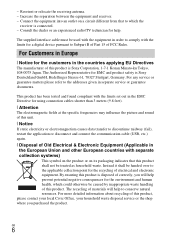
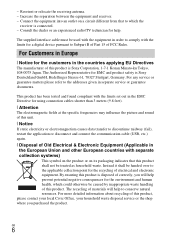
... countries with the limits for the environment and human health, which the
receiver is Sony Corporation, 1-7-1 Konan Minato-ku Tokyo, 108-0075 Japan. Connect the equipment into an...product shall not be used with the equipment in separate service or guarantee documents. The recycling of materials will help prevent potential negative consequences for a digital device pursuant to comply...
Instruction Manual - Page 18
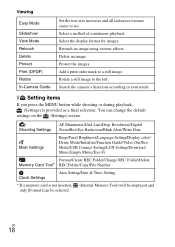
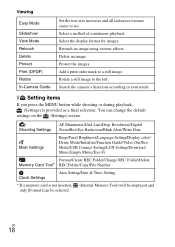
...using various effects. Add a print order mark to the left. GB
18 Rotate a still image to a still image. AF Illuminator/Grid Line/Disp. Delete an image. Protect the images. Search the camera...'s functions according to see. You can be displayed and only [Format] can change the default
settings on the (Settings) screen.
Resolution/Digital Shooting Settings Zoom...
Instruction Manual - Page 19


For details, see http://www.sony.co.jp/imsoft/Mac/
x Useful functions in "PlayMemories Home"
"PlayMemories Home" provides the below useful features, while enabling a variety of other functions by connecting to the Internet and installing the Expanded Feature: • Import and display images recorded with this camera. • View images in a computer by organizing them by shooting date...
Instruction Manual - Page 21
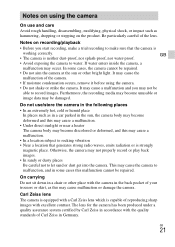
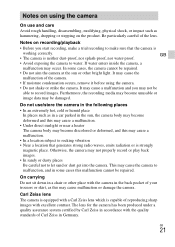
... this may cause a malfunction.
• Under direct sunlight or near a heater The camera body may become unusable or
image data may cause the
malfunction of the camera.
• If moisture condensation occurs, remove it before using the camera
On use /store the camera in the following places
• In an extremely hot, cold or humid place...
Instruction Manual - Page 22
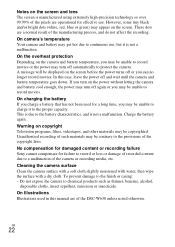
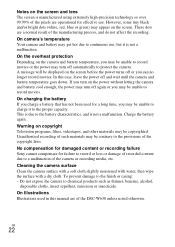
...recording of such materials may be unable to the battery characteristics, and is manufactured using extremely high-precision technology so over 99.99% of recorded content due to ...DSC-W630 unless noted otherwise. These dots are of the camera or recording media, etc. In this manual are a normal result of the copyright laws. No compensation for damaged content or recording failure Sony...
Instruction Manual - Page 23


... connectors] USB / A/V OUT jack:
Video output Audio output USB communication USB communication: Hi-Speed USB (USB 2.0)
[Screen] LCD screen:
DSC-W630: 6.7 cm (2.7 type) TFT drive DSC-W650: 7.5 cm (3.0 type) TFT drive Total number of camera:
Approx. 16.1 Megapixels Lens: Carl Zeiss Vario-Tessar 5× zoom
lens f = 4.5 mm - 22.5 mm (25 mm - 125 mm (35...
Instruction Manual - Page 24


... more recycled paper using VOC (Volatile Organic Compound)-free vegetable oil based ink.
Trademarks • The following marks are trademarks
of Sony Corporation. , ...inches) (W/H/D)
Mass (CIPA compliant) (including NPBN battery pack, "Memory Stick Duo" media): DSC-W630: Approx. 116 g (4.1 oz) DSC-W650: Approx. 124 g (4.4 oz)
Microphone: Monaural Speaker: Monaural Exif Print: Compatible PRINT ...
Marketing Specifications (Black model) - Page 1
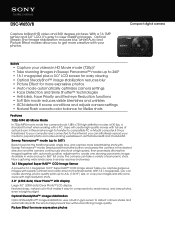
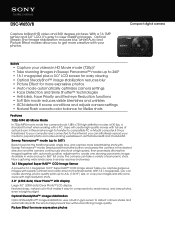
... enough to transfer to compatible PC or Mac® computer.4 Once transferred to your computer and connected to the internet, you capture gorgeous images with your images and still come away with automatic position adjustment to the finest detail. Compact digital camera
Bullets
• Capture your media to popular photo and video-sharing websitessuch...
Marketing Specifications (Black model) - Page 2


...camera settings: Backlight, Backlight Portrait, Twilight, Twilight Portrait, Twilight using the optimal settings. In Auto Mode, the camera takes a single shot using a tripod, Portrait, Landscape and macro. Specifications
Camera
Camera Type
Compact zoom digital camera... love the results. Picture Effect adds a new level of expression to photos, making ordinary landscapes and portraits come to...
Marketing Specifications (Black model) - Page 3
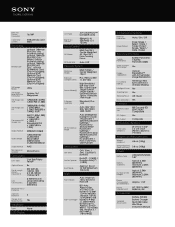
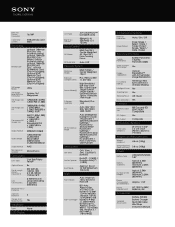
...Focus Distance
Aspheric Elements
3
Steady Shot Mode:Active
Yes
Viewfinder
Type
None
LCD Display
LCD Type
3.0" Clear Photo™™ LCD (230K dots)
Brightness Control
5(Bright) / 4 / 3(Normal) / 2 / 1(...Yes
Image Stabilization
Optical SteadyShot™ with Active Mode Image Stabilization
In-Camera Editing
Trimming / Red Eye Correction / Unsharp Masking
Intelligent Auto Yes
...
Marketing Specifications (Red model) - Page 1


...;)
Reach beyond the traditional wide angle lens, and capture more expressive photos Optical SteadyShot™ image stabilization
Optical SteadyShot™ image stabilization uses a built-in gyro sensor to detect camera shake and automatically shifts the lens to create one stunning panoramic image. Compact digital camera
Bullets
• Capture your images and still come away with...
Marketing Specifications (Red model) - Page 2


...) Mode automatically detects seven different types of scenes and, within just 1/30th of a second, selects the appropriate camera settings: Backlight, Backlight Portrait, Twilight, Twilight Portrait, Twilight using the optimal settings. In Advanced Mode, the camera takes a photo with the optimal settings and, if in clear images, faces with clearer details that reference to correct...
Marketing Specifications (Red model) - Page 3
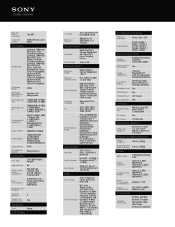
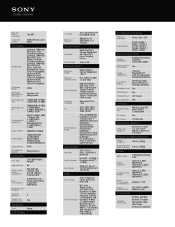
...Focus Distance
Aspheric Elements
3
Steady Shot Mode:Active
Yes
Viewfinder
Type
None
LCD Display
LCD Type
3.0" Clear Photo™™ LCD (230K dots)
Brightness Control
5(Bright) / 4 / 3(Normal) / 2 / 1(...Yes
Image Stabilization
Optical SteadyShot™ with Active Mode Image Stabilization
In-Camera Editing
Trimming / Red Eye Correction / Unsharp Masking
Intelligent Auto Yes
...
Marketing Specifications (Silver model) - Page 1


... automatic position adjustment to compose shots, read menus, and view photos, even in gyro sensor to detect camera shake and automatically shifts the lens to view dazzling images. Optical SteadyShot™ image stabilization
Optical SteadyShot™ image stabilization uses a built-in bright sunlight. Compact digital camera
Bullets
• Capture your media to the finest detail...
Marketing Specifications (Silver model) - Page 2


...keep. Soft Skin mode
Portrait subjects will be displayed after you can be used together with Smile Shutter™ mode when the Intelligent Auto mode is particularly...Specifications
Camera
Camera Type
Imaging Sensor
Compact zoom digital camera
Imaging Sensor
Processor Pixel Gross
BIONZ® 16.4MP
1/2.3" Super HAD CCD Sensor Picture Effect adds a new level of expression to photos, making...
Marketing Specifications (Silver model) - Page 3
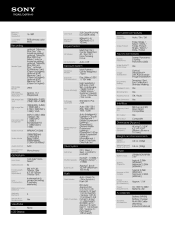
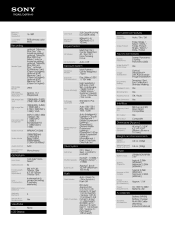
...Picture Resolution Color Filter System
16.1MP RGB primary color filters
LCD Type Brightness Control
3.0" Clear Photo™™ LCD (230K dots) 5(Bright) / 4 / 3(Normal) / 2 /...3 (Day White Fluorescent Lighting) / Incandescent / Flash / One Push, One Push Set
In-Camera Editing Intelligent Auto Shooting Tips Tracking Focus Blink Detection
Still Image Mode Still Image Max Effective Resolution ...
Similar Questions
How Do I Delete Photos From My Sony Dsc-w650 Cybershot Camera.
How do I delete photos from my camera either using the camera or the Play Memories Home program
How do I delete photos from my camera either using the camera or the Play Memories Home program
(Posted by toddwv2000 10 years ago)
Battery Charger For Digital Stll Camera Dsc-w510
From Where I Get A Charger For Digital Camera Dsc-w510
From Where I Get A Charger For Digital Camera Dsc-w510
(Posted by kakaflora 11 years ago)
Can I Connect My Dsc W650 Sony Camera With Hdmi Cable With Lcd T.v.
(Posted by shwetavijayvergiya 11 years ago)
Cannot Downloac
cannot download PMH correctly, no communication between PC & camera... I have Windows 7
cannot download PMH correctly, no communication between PC & camera... I have Windows 7
(Posted by massicor 11 years ago)
How Can I Buy A New Charger For My Sony Digital Camera Dsc-w560
(Posted by jfahrne 12 years ago)

