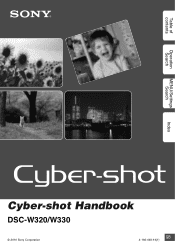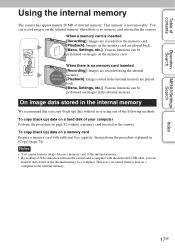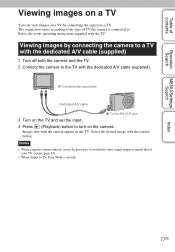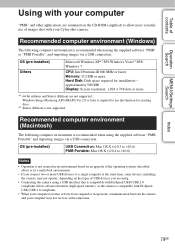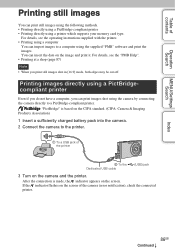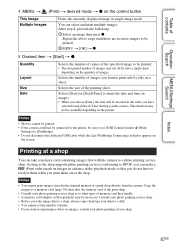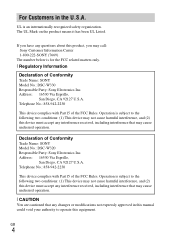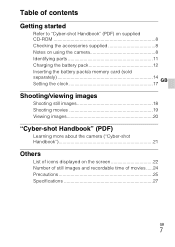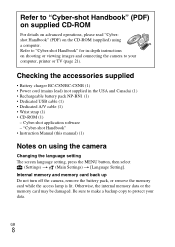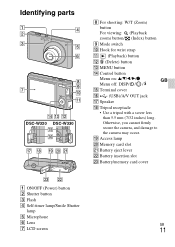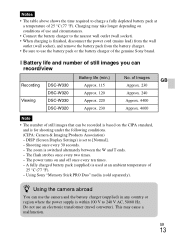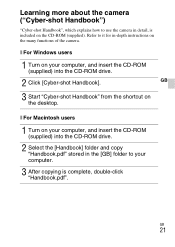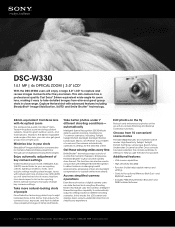Sony DSC-W330/R Support Question
Find answers below for this question about Sony DSC-W330/R - Cyber-shot Digital Still Camera.Need a Sony DSC-W330/R manual? We have 4 online manuals for this item!
Question posted by agooddaughter on April 2nd, 2015
Dsc-w330 Has No Volume? Where Can I Adjust?
I've recently begun using the video/movie feature. Whenever I view the recording I cannot detect volume adjusting anywhere. Read the manual and no mention of it either. Does anyone know how to move up the volume? I have the camera on a tripod and noticed that the microphone is on the front and speaker sits on the bottom right next to the opening for a tripod.
Current Answers
Related Sony DSC-W330/R Manual Pages
Similar Questions
Sony Dsc-t99 - Cyber-shot Digital Still Camera- Silver Model Is Available?
I want Sony cybershot DSC T99 Silver Argent model camera? Is iit Available?
I want Sony cybershot DSC T99 Silver Argent model camera? Is iit Available?
(Posted by wizjean 10 years ago)
C:13:01 Error
My camera DSC W330displays 'reinsert your memory card' and the photos i clicked before this message ...
My camera DSC W330displays 'reinsert your memory card' and the photos i clicked before this message ...
(Posted by shrestharuna 10 years ago)
From Where We Purchase Sony Cyber-shot Dsc-s40 Memory Stick Pro Duoin Delhi
Sony Cyber-shot Dsc-s40 Memory Stick Pro Duo
Sony Cyber-shot Dsc-s40 Memory Stick Pro Duo
(Posted by rsinhaqa 11 years ago)
Need Download Instructions For Cyber-shot Dsc-t700
Where do I find the download to install my cyber-shot DSC-T700 into the new Windows 8 HP computer so...
Where do I find the download to install my cyber-shot DSC-T700 into the new Windows 8 HP computer so...
(Posted by marge10peirs 11 years ago)
Can I Still Buy Asony618462 Dscw330r.ce Digital Camera Please
I have being looking for this Camera for some time now
I have being looking for this Camera for some time now
(Posted by athy007 11 years ago)