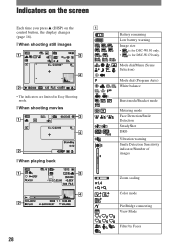Sony DSCW170 Support Question
Find answers below for this question about Sony DSCW170 - Cybershot 10.1MP Digital Camera.Need a Sony DSCW170 manual? We have 1 online manual for this item!
Question posted by dstfno on December 6th, 2014
The Date Got Changed Back To 2008. How Do I Set It To Current Date?
the date got changed. How do I set it back to current date?
Current Answers
Answer #1: Posted by TheWiz on December 7th, 2014 9:07 AM
Refer to page 13 of the User's Manual for instructions on how to change the date and time.
Related Sony DSCW170 Manual Pages
Similar Questions
Where Can I Buy A Usb Cord For My Cybershot 1.5 Pixels Camera To Connect To My C
where can I buy a usb cord for my Cybershot 1.5 pixels camera to connect to my computer
where can I buy a usb cord for my Cybershot 1.5 pixels camera to connect to my computer
(Posted by elowemartin 7 years ago)
Dsc W170 Cybershot Shutter
my dsc w170 cybershot shutter automatically pops in and out. what may be the problem?
my dsc w170 cybershot shutter automatically pops in and out. what may be the problem?
(Posted by ldruttara65 11 years ago)
Importing Photos
How do I import photos from my Sony Cybershot camera model DSC-W560?
How do I import photos from my Sony Cybershot camera model DSC-W560?
(Posted by Anonymous-76570 11 years ago)
How To Change Camera Settings
So im curious how to change the settings for my camera like from black and white to sepia to normal ...
So im curious how to change the settings for my camera like from black and white to sepia to normal ...
(Posted by josiindermuehle 12 years ago)
Malfunction
When I try to view the pictures the camera goes to the home screen and/or starts going through the d...
When I try to view the pictures the camera goes to the home screen and/or starts going through the d...
(Posted by Anonymous-16741 13 years ago)