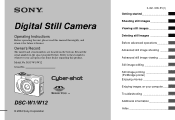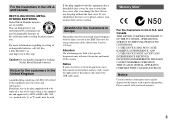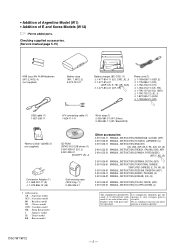Sony DSCW1 Support Question
Find answers below for this question about Sony DSCW1 - Cybershot 5MP Digital Camera.Need a Sony DSCW1 manual? We have 2 online manuals for this item!
Question posted by willysa on March 1st, 2017
Enquire About Replacement Part.
Dear Sirs, I have a DSC- W1 Sony digital camara; I have to replace the complete battery holder / chambers due to broke the latches on the camara compartment door. The Part No. is 1-756-483-11.Do you have it in stock??. If not, is there a substitute / alternative part that wiil fit perfectly in thecompartment??. I understand that part No. 1-756-483-12 is a substitute / alternative part; is this correct and if so do you have it in stock??.Finally, eventualy do you ship orders to Argentina - South America??.Many thanks.Hoping to hear from you soon,Best regards,Guillermo Sanchez-Almeyra
Current Answers
Answer #1: Posted by Odin on March 1st, 2017 1:13 PM
You seem to be confusing us (an independent help site) with Sony. We don't carry any products. To ask Sony, use the contact information here--https://www.contacthelp.com/sony/customer-service. Good luck!
Hope this is useful. Please don't forget to click the Accept This Answer button if you do accept it. My aim is to provide reliable helpful answers, not just a lot of them. See https://www.helpowl.com/profile/Odin.
Related Sony DSCW1 Manual Pages
Similar Questions
How Do I Download Videos From My Sony Cyber Shot Camera Model Dsc-w560?
WHEN I CONNECT THE CAMERA TO THE COMPUTER I SEE THE STILL PHOTOS BUT NOT THE VIDEOS
WHEN I CONNECT THE CAMERA TO THE COMPUTER I SEE THE STILL PHOTOS BUT NOT THE VIDEOS
(Posted by daneekab 11 years ago)
Replacement For Flash Bulb In The Camera Sony Dsc H1 Cyber 5.1mp Digital Camera
I need a replacement for fash bulb for Sony DSC H1 Cyberr 5.1. What is the name of the lamp (bulb) a...
I need a replacement for fash bulb for Sony DSC H1 Cyberr 5.1. What is the name of the lamp (bulb) a...
(Posted by haberk 11 years ago)
How Do I Replace The Battery Door On My Sony Cybershot Dsc-t200?
I have a new door.
I have a new door.
(Posted by JoeTreimel 11 years ago)
I Have A Sony Camera No Dsc-p43. I Am Unable To Transfer Photos To My Computer
i have a sony camera no DSC-P43. i am unable to transfer photos to my computer through usb port. i...
i have a sony camera no DSC-P43. i am unable to transfer photos to my computer through usb port. i...
(Posted by atfaatfa 11 years ago)