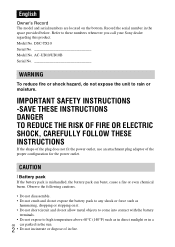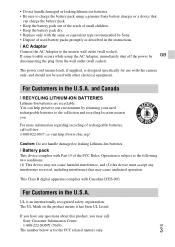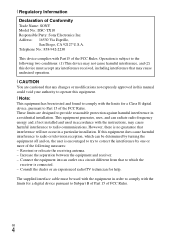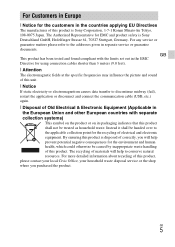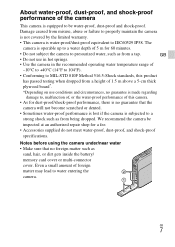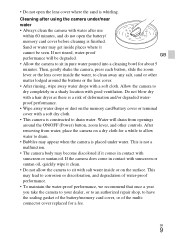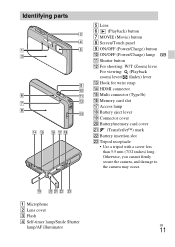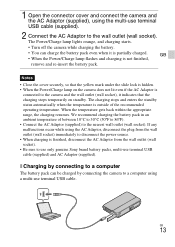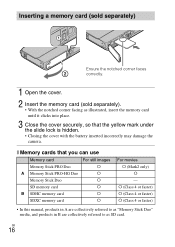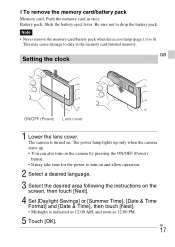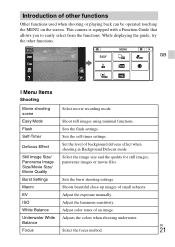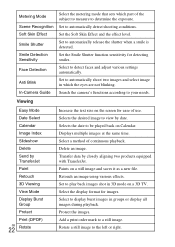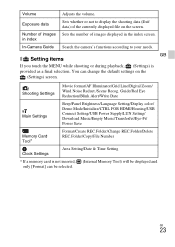Sony DSC-TX10 Support Question
Find answers below for this question about Sony DSC-TX10.Need a Sony DSC-TX10 manual? We have 3 online manuals for this item!
Question posted by abdullahzubair90 on September 13th, 2011
Language Settings
Hey there the language on my Sony dsc-tx 10 is set to chinese please guide me on how to change it to english
Current Answers
Answer #1: Posted by happyrosie12 on September 21st, 2011 12:51 PM
- Switch camera on
- press the arrow to the left of movie/red record button, this will put it in view pic mode
- MENU will appear in English in the top left hand corner of touch screen
- Touch MENU
- Touch the picture which looks like a tool box in the top left hand corner
- Select Spanner and hammer picture
- Choose the 3rd line down which is language setting
- Choose English in the top left hand corner
- Enjoy!
Related Sony DSC-TX10 Manual Pages
Similar Questions
I Have A Problem With My Digital Camera, A Sony Cyber-shot Dsc-hx50.
I have a problem with my digital camera, a Sony Cyber-shot Dsc-hx50. When I start my SONY Cyber-shot...
I have a problem with my digital camera, a Sony Cyber-shot Dsc-hx50. When I start my SONY Cyber-shot...
(Posted by retienne50 9 years ago)
Sony Cyber-shot Dsc-w50 6.0 Mp Digital Camera
I had no problems with my camera loved it. Someone borrowed it and when it was returned all the pic ...
I had no problems with my camera loved it. Someone borrowed it and when it was returned all the pic ...
(Posted by brenwhite05 10 years ago)
Battery Charger For Digital Stll Camera Dsc-w510
From Where I Get A Charger For Digital Camera Dsc-w510
From Where I Get A Charger For Digital Camera Dsc-w510
(Posted by kakaflora 11 years ago)
How Can I Buy A New Charger For My Sony Digital Camera Dsc-w560
(Posted by jfahrne 12 years ago)
Rubber Gasket Seals
hi i have a sony dsc-tx10, water proof camera. i have been told to replace the waterproof rubber ga...
hi i have a sony dsc-tx10, water proof camera. i have been told to replace the waterproof rubber ga...
(Posted by ryan6537 12 years ago)