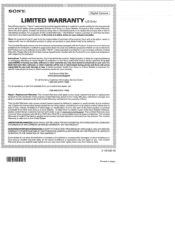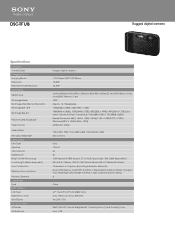Sony DSC-TF1 Support Question
Find answers below for this question about Sony DSC-TF1.Need a Sony DSC-TF1 manual? We have 6 online manuals for this item!
Question posted by jmfiguracion on June 20th, 2013
Translate
how can i translate language from japan to english???? need hep dont know how thanks....my DSC Tf1
Current Answers
Answer #1: Posted by waelsaidani1 on June 21st, 2013 12:32 AM
Hello jmfiguracion all you need to do is to scan the manual or document that is in Japanese. Save and copy the scaned copy into an online translation page. There are several free online translation service like http://www.freetranslation.com/, http://translate.google.com.ng/, and http://www.worldlingo.com/en/products_services/worldlingo_translator.html
Related Sony DSC-TF1 Manual Pages
Similar Questions
I Have A Problem With My Digital Camera, A Sony Cyber-shot Dsc-hx50.
I have a problem with my digital camera, a Sony Cyber-shot Dsc-hx50. When I start my SONY Cyber-shot...
I have a problem with my digital camera, a Sony Cyber-shot Dsc-hx50. When I start my SONY Cyber-shot...
(Posted by retienne50 9 years ago)
Sony Cyber-shot Dsc-w50 6.0 Mp Digital Camera
I had no problems with my camera loved it. Someone borrowed it and when it was returned all the pic ...
I had no problems with my camera loved it. Someone borrowed it and when it was returned all the pic ...
(Posted by brenwhite05 10 years ago)
Manual For Sony Cyber Dsc-tf1
How can I download manual for Sony Cyber-shot DSC-TF1, were to find it?
How can I download manual for Sony Cyber-shot DSC-TF1, were to find it?
(Posted by pallados 10 years ago)
Battery Charger For Digital Stll Camera Dsc-w510
From Where I Get A Charger For Digital Camera Dsc-w510
From Where I Get A Charger For Digital Camera Dsc-w510
(Posted by kakaflora 11 years ago)
How Can I Buy A New Charger For My Sony Digital Camera Dsc-w560
(Posted by jfahrne 11 years ago)