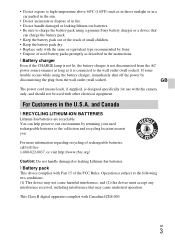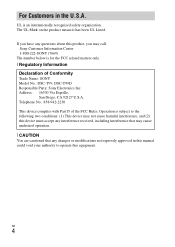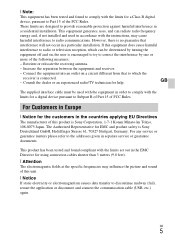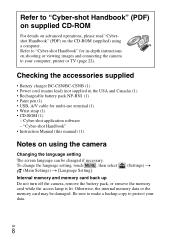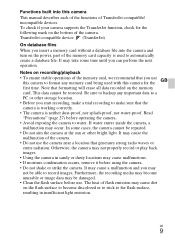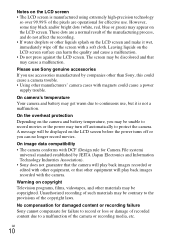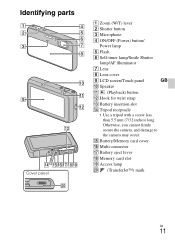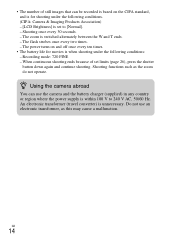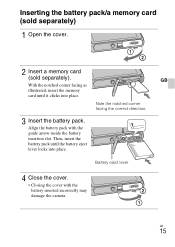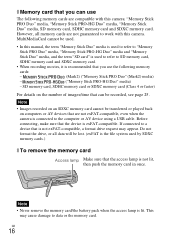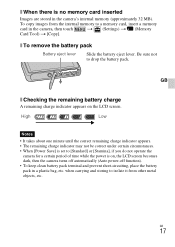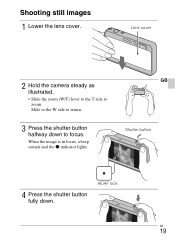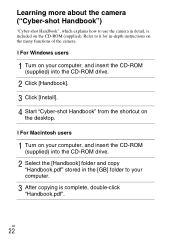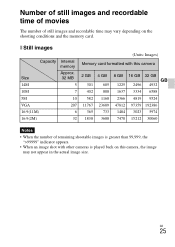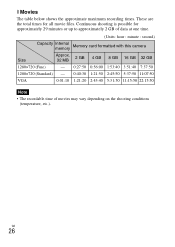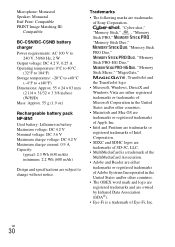Sony DSC-T99 Support Question
Find answers below for this question about Sony DSC-T99 - Cyber-shot Digital Still Camera.Need a Sony DSC-T99 manual? We have 1 online manual for this item!
Question posted by Marlene84083 on September 3rd, 2011
Mine Is Starting To Get Interference Lines Through Pictures. What Could That Be?
Overall vertical lines and sometimes only horizontal interference lines occur when taking pictures.
Current Answers
Related Sony DSC-T99 Manual Pages
Similar Questions
How Replace Sony Camera Internal Battery Dsct99
(Posted by anAlice 9 years ago)
How I Can Change Camera Japanese Language In To English ?
I have Brownish or Golden DSC-T99D. i am in trobble.How i can change camera Japanese language in to ...
I have Brownish or Golden DSC-T99D. i am in trobble.How i can change camera Japanese language in to ...
(Posted by sahmedalinaqvi 10 years ago)
Sony Dsc-t99 - Cyber-shot Digital Still Camera- Silver Model Is Available?
I want Sony cybershot DSC T99 Silver Argent model camera? Is iit Available?
I want Sony cybershot DSC T99 Silver Argent model camera? Is iit Available?
(Posted by wizjean 10 years ago)
Battery Charger For Digital Stll Camera Dsc-w510
From Where I Get A Charger For Digital Camera Dsc-w510
From Where I Get A Charger For Digital Camera Dsc-w510
(Posted by kakaflora 11 years ago)
Need Download Instructions For Cyber-shot Dsc-t700
Where do I find the download to install my cyber-shot DSC-T700 into the new Windows 8 HP computer so...
Where do I find the download to install my cyber-shot DSC-T700 into the new Windows 8 HP computer so...
(Posted by marge10peirs 11 years ago)