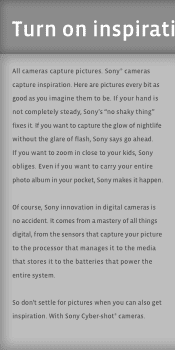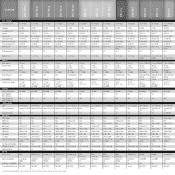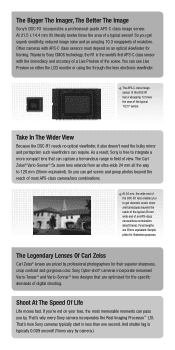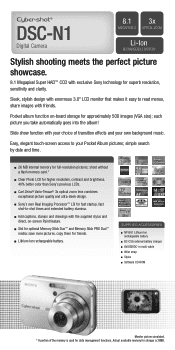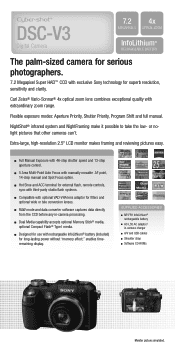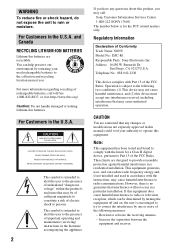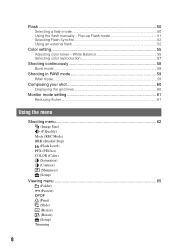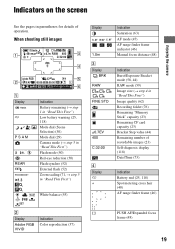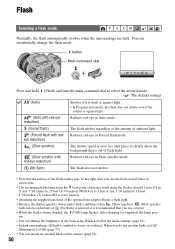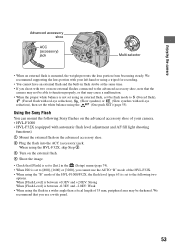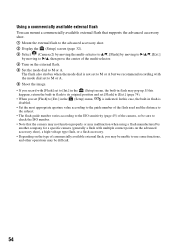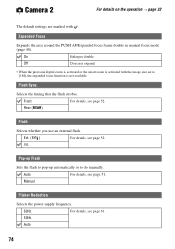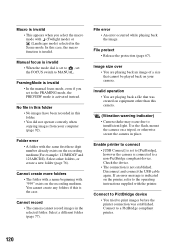Sony DSC R1 Support Question
Find answers below for this question about Sony DSC R1 - Cybershot 10.3MP Digital Camera.Need a Sony DSC R1 manual? We have 8 online manuals for this item!
Question posted by johan40434 on September 3rd, 2012
External Flash For My Dsc R1 Camera
Where can I purchase an external flash for my Sony DSC R1 camera?
Current Answers
Related Sony DSC R1 Manual Pages
Similar Questions
Service Manual Or Schematic Diagram For Sony Dsc-w800 Camera
Can you please e-mail me a Service Manual or Schematic Diagram for Sony DSC-W800 Camera. Regards! To...
Can you please e-mail me a Service Manual or Schematic Diagram for Sony DSC-W800 Camera. Regards! To...
(Posted by tonymack11 9 years ago)
Unable To Get Camera To Sync With Sony External Flash
using a sony external flash unit (hvl f32x)
using a sony external flash unit (hvl f32x)
(Posted by prowler 11 years ago)
Will This Camera Flash If It Has No Memory Card?
will this camera flash if it has no memory card?
will this camera flash if it has no memory card?
(Posted by dlh42848z 11 years ago)
Dealer Of Sony Dsc-wx9 Camera In Delhi
From where in Delhi I can purchase Sony DSC-WX9 Camera?
From where in Delhi I can purchase Sony DSC-WX9 Camera?
(Posted by chanderkantsuri 12 years ago)
Pny Hd Card Goes In; Sandisk Card Will Not (sony Dsc-h70 Camera)
I have a brand new Sony DSC-H70 camera, and the book says it will take an SDHC memory card. The PNY ...
I have a brand new Sony DSC-H70 camera, and the book says it will take an SDHC memory card. The PNY ...
(Posted by kpin 12 years ago)