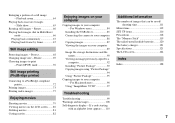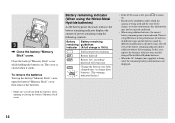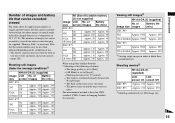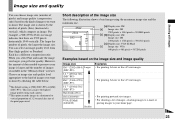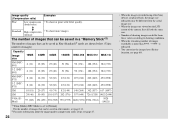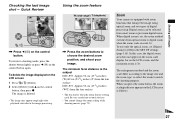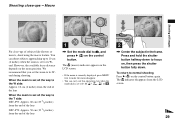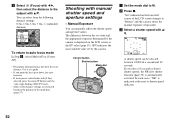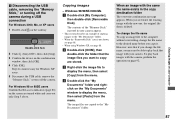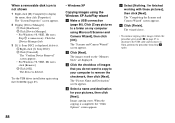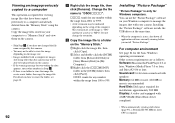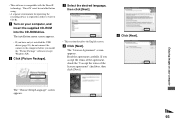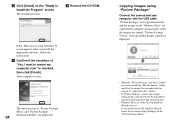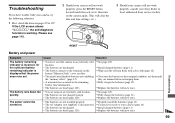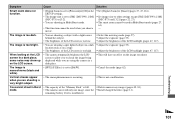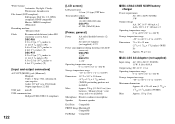Sony DSC-P93 Support Question
Find answers below for this question about Sony DSC-P93 - Cyber-shot Digital Still Camera.Need a Sony DSC-P93 manual? We have 3 online manuals for this item!
Question posted by vijayanmct on April 20th, 2012
Lcd Display Of My Sony Dsc P-93 Shows Ghosts And Lens Stuck
LCD display not clear picture look like ghost and Lens stuck while moving in and out
Current Answers
Related Sony DSC-P93 Manual Pages
Similar Questions
How Do I Get The Date To Show Up On My Cyber-shot Dsc-w90?
(Posted by kvis 9 years ago)
Sony Dsc-t99 - Cyber-shot Digital Still Camera- Silver Model Is Available?
I want Sony cybershot DSC T99 Silver Argent model camera? Is iit Available?
I want Sony cybershot DSC T99 Silver Argent model camera? Is iit Available?
(Posted by wizjean 10 years ago)
Sony Cybershot Dsc-p93 Shuts Down After Turning On?
(Posted by tbird56 10 years ago)
From Where We Purchase Sony Cyber-shot Dsc-s40 Memory Stick Pro Duoin Delhi
Sony Cyber-shot Dsc-s40 Memory Stick Pro Duo
Sony Cyber-shot Dsc-s40 Memory Stick Pro Duo
(Posted by rsinhaqa 11 years ago)
Need Download Instructions For Cyber-shot Dsc-t700
Where do I find the download to install my cyber-shot DSC-T700 into the new Windows 8 HP computer so...
Where do I find the download to install my cyber-shot DSC-T700 into the new Windows 8 HP computer so...
(Posted by marge10peirs 11 years ago)