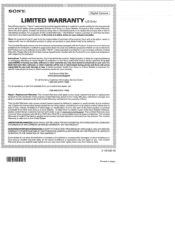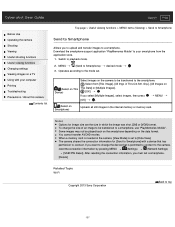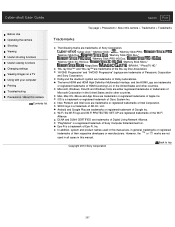Sony DSC-HX50V Support Question
Find answers below for this question about Sony DSC-HX50V.Need a Sony DSC-HX50V manual? We have 4 online manuals for this item!
Question posted by Anonymous-129304 on January 23rd, 2014
Sony Dschx50v Wi-fi Download To Computer
Current Answers
Answer #1: Posted by StLFanMan on April 9th, 2014 12:52 PM
I would contact your Internet Service Provider to troubleshoot this with you. If everything is fine with your computer's internet setup, then you may require service repair on your camera.
Related Sony DSC-HX50V Manual Pages
Similar Questions
how can i change the language of my dsc-hx50v to english..i bought it in japan,problem is there is n...
I have a problem with my digital camera, a Sony Cyber-shot Dsc-hx50. When I start my SONY Cyber-shot...
When I start my SONY Cyber-shot DSC-HX50, I read the message: "Memory card locked, check the tab." T...
From Where I Get A Charger For Digital Camera Dsc-w510