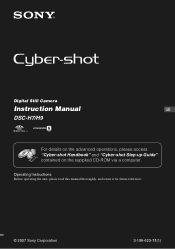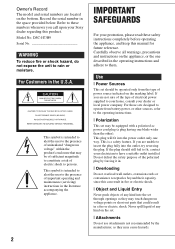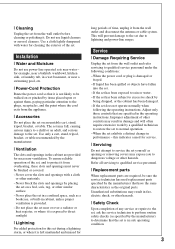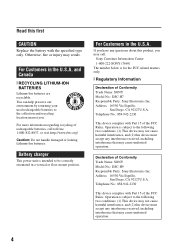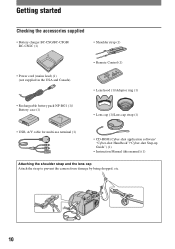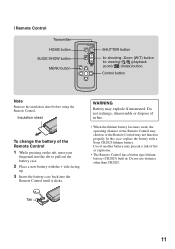Sony DSC H7 Support Question
Find answers below for this question about Sony DSC H7 - Cybershot 8.1MP Digital Camera.Need a Sony DSC H7 manual? We have 1 online manual for this item!
Question posted by JLBrandt on September 18th, 2012
Help! I Need The Step-up Guide For The Sony Dsc-h9. Where Can I Find One Online?
I do not have the CDrom
Current Answers
Related Sony DSC H7 Manual Pages
Similar Questions
I Need A Free Manual For A Sony Model No. Sa-wms 315 . Can You Help Me With The
I need a manual free manual for a Sony model number capital SA-WMS315
I need a manual free manual for a Sony model number capital SA-WMS315
(Posted by markschuman41 7 years ago)
Where Can I Buy A Usb Cord For My Cybershot 1.5 Pixels Camera To Connect To My C
where can I buy a usb cord for my Cybershot 1.5 pixels camera to connect to my computer
where can I buy a usb cord for my Cybershot 1.5 pixels camera to connect to my computer
(Posted by elowemartin 7 years ago)
Sony Dsc W80 Can Be Repaired If Water Gone Inside The Camera?
(Posted by dhrunadgir 11 years ago)
Lost Sd Chip To Cybershot Dsc-t900,need Replacement, Please Help.
(Posted by ivanlum3 11 years ago)
Replacement For Flash Bulb In The Camera Sony Dsc H1 Cyber 5.1mp Digital Camera
I need a replacement for fash bulb for Sony DSC H1 Cyberr 5.1. What is the name of the lamp (bulb) a...
I need a replacement for fash bulb for Sony DSC H1 Cyberr 5.1. What is the name of the lamp (bulb) a...
(Posted by haberk 11 years ago)