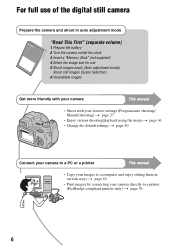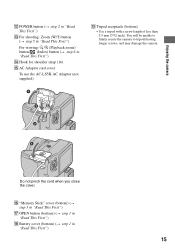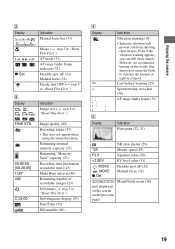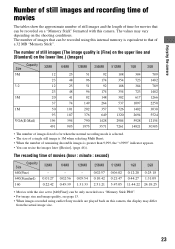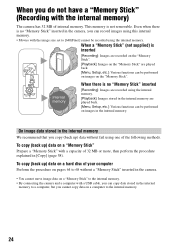Sony DSC H1 Support Question
Find answers below for this question about Sony DSC H1 - Cybershot 5.1MP Digital Camera.Need a Sony DSC H1 manual? We have 1 online manual for this item!
Question posted by margobob on December 29th, 2011
How To Move Photos In Memory To A Memory Card - Not Happening! I Have An Empty
memory card that has been "formatted" per directions in booklet. Camera says there are no pictures in the "file." I have followed the directions for moving photos in internal memory to the empty memory card, but it doesn't happen. Photos remain in the internal memory only. I have used this card before in this camera without problems.
Current Answers
Related Sony DSC H1 Manual Pages
Similar Questions
Where Can I Buy A Usb Cord For My Cybershot 1.5 Pixels Camera To Connect To My C
where can I buy a usb cord for my Cybershot 1.5 pixels camera to connect to my computer
where can I buy a usb cord for my Cybershot 1.5 pixels camera to connect to my computer
(Posted by elowemartin 7 years ago)
Memory Card That Is Compatible
can you use a sony class 10 SF32UX/TQN memory card for this camera?
can you use a sony class 10 SF32UX/TQN memory card for this camera?
(Posted by erin3001 10 years ago)
Replacement For Flash Bulb In The Camera Sony Dsc H1 Cyber 5.1mp Digital Camera
I need a replacement for fash bulb for Sony DSC H1 Cyberr 5.1. What is the name of the lamp (bulb) a...
I need a replacement for fash bulb for Sony DSC H1 Cyberr 5.1. What is the name of the lamp (bulb) a...
(Posted by haberk 11 years ago)
Memory Card
I whant to buy a memory card for my sony cyber-shot H55 digital camera.14MP. I S ..Memory stick DUO/...
I whant to buy a memory card for my sony cyber-shot H55 digital camera.14MP. I S ..Memory stick DUO/...
(Posted by kostasth 12 years ago)
Memory Card Locked
I took the sd card out to upload photos onto my computer. After I put them back in it gave me the er...
I took the sd card out to upload photos onto my computer. After I put them back in it gave me the er...
(Posted by rachelr417 12 years ago)