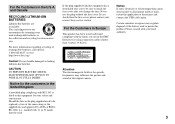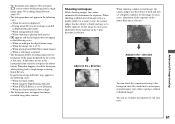Sony DSC F828 Support Question
Find answers below for this question about Sony DSC F828 - 8MP Digital Camera.Need a Sony DSC F828 manual? We have 1 online manual for this item!
Question posted by pigeonto on May 18th, 2013
How To Put Camera In Black/white Mode
Current Answers
Answer #1: Posted by TommyKervz on May 18th, 2013 12:58 PM
http://www.helpowl.com/manuals/Sony/DSCF828/40024
Just do remember that you can alway use a picture editor to achives this very same results.
Hope this helpsRelated Sony DSC F828 Manual Pages
Similar Questions
My camera DSC W330displays 'reinsert your memory card' and the photos i clicked before this message ...
From Where I Get A Charger For Digital Camera Dsc-w510
i am unable to see icons like battery status, how many more pictures we can take etc, on lcd screen ...