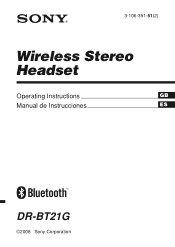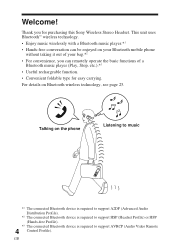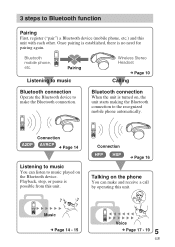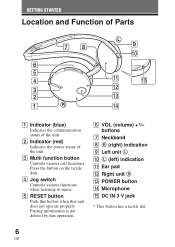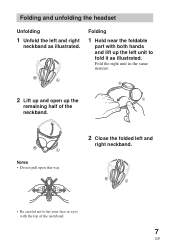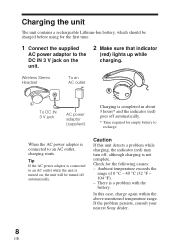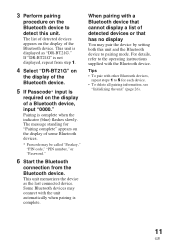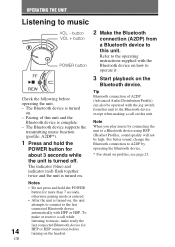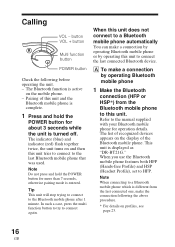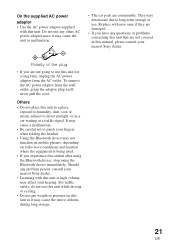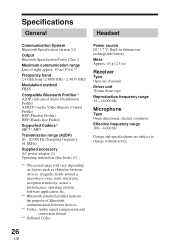Sony DR-BT21G Support Question
Find answers below for this question about Sony DR-BT21G - Stereo Bluetooth Headset; Neckband Style.Need a Sony DR-BT21G manual? We have 2 online manuals for this item!
Question posted by leonshauling on January 14th, 2012
Dr-bt21g Not Sign Of Charching.
The person who posted this question about this Sony product did not include a detailed explanation. Please use the "Request More Information" button to the right if more details would help you to answer this question.
Current Answers
Related Sony DR-BT21G Manual Pages
Similar Questions
Hi, Please Help.
I started using this back after 6 years, when plug in red light remians turn on and after some hours...
I started using this back after 6 years, when plug in red light remians turn on and after some hours...
(Posted by rmadaram 1 year ago)
Where Is The Battery For Sony Dr-bt21g Headset And How Do I Open N Replace It
(Posted by chanpaul8168 3 years ago)
Can We Connect Mdr-if140 Without Transmitter
(Posted by Jack7dc2 8 years ago)
Please Advise Can We Connect Mdr-if140 To Smartphone Without Transmitter?
(Posted by Jack7dc2 8 years ago)
How To Pair Sony Bluetooth Headphones Dr-bt50
(Posted by jcaho 10 years ago)