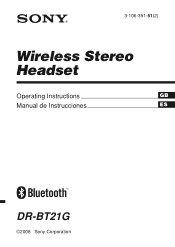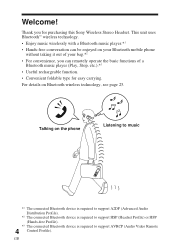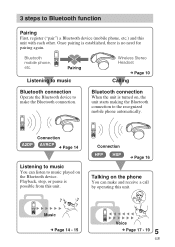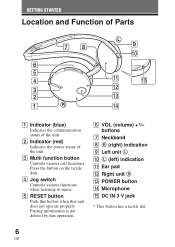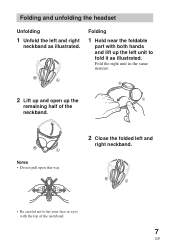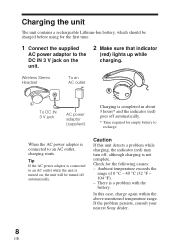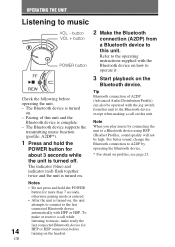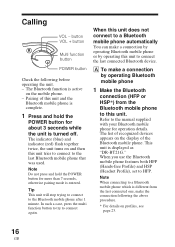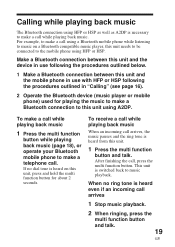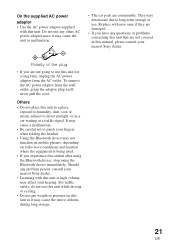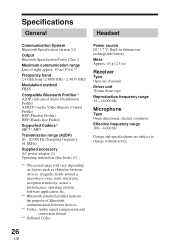Sony DR-BT21G Support Question
Find answers below for this question about Sony DR-BT21G - Stereo Bluetooth Headset; Neckband Style.Need a Sony DR-BT21G manual? We have 2 online manuals for this item!
Question posted by rmadaram on September 9th, 2022
Hi, Please Help.
I started using this back after 6 years, when plug in red light remians turn on and after some hours it started flashing not sure why and when press the power button it never turn on. Now i am worried don't know what to do. Request you to kindly help with your humble suggestions. Thank You.
Current Answers
Answer #1: Posted by SonuKumar on September 9th, 2022 9:20 PM
Please respond to my effort to provide you with the best possible solution by using the "Acceptable Solution" and/or the "Helpful" buttons when the answer has proven to be helpful.
Regards,
Sonu
Your search handyman for all e-support needs!!
Related Sony DR-BT21G Manual Pages
Similar Questions
How Do I Charge My Sony Mdr- If245r Cordless Stereo Headphones?
(Posted by Anonymous-174499 10 months ago)
Where Is The Battery For Sony Dr-bt21g Headset And How Do I Open N Replace It
(Posted by chanpaul8168 3 years ago)
I Want To Buy New Unused Sony Cordless Stereo Headphones Mdr-if140. Only Want Th
Only require the headphones - mine have gone twitchy! Can you tell me please who now has these in ...
Only require the headphones - mine have gone twitchy! Can you tell me please who now has these in ...
(Posted by woolpit 10 years ago)
How To Pair Sony Bluetooth Headphones Dr-bt50
(Posted by jcaho 10 years ago)
Can I Buy Just A New Sending Unit For My Headphones
(Posted by Holymon 12 years ago)