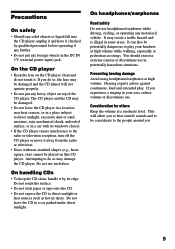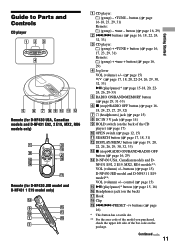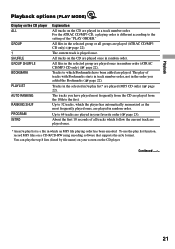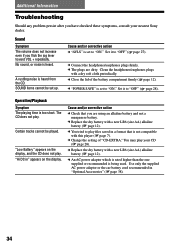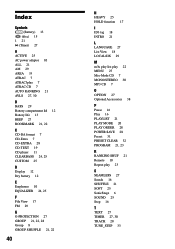Sony DNF430 Support Question
Find answers below for this question about Sony DNF430 - Atrac3/MP3 CD Walkman.Need a Sony DNF430 manual? We have 1 online manual for this item!
Current Answers
Related Sony DNF430 Manual Pages
Similar Questions
Hi, Where Am I Found This Mp3 Player. I Couldn't Found It. Please Help Me..:(
hi, I'm from Turkey. I want to buy it. help me nwz-w202
hi, I'm from Turkey. I want to buy it. help me nwz-w202
(Posted by esraimal 8 years ago)
Get Itunes To Recognize Mp3 Player
nwz-e364. When I first got it,pluged it in,it registered as external device right in sidebar (itunes...
nwz-e364. When I first got it,pluged it in,it registered as external device right in sidebar (itunes...
(Posted by amorfissoul 10 years ago)
How Do I Charge The Mp3 Player? Do I Need To Install A Driver?
How do I get my MP3 player to hold a charge?
How do I get my MP3 player to hold a charge?
(Posted by azle480 11 years ago)
Hi, I Am Looking For A Battery For My Mp3 Player By Sony...model. Nwz-b135f.
Hi, I am looking for a battery for my MP3 player by Sony...model. nwz-B135F. Its aLi-ion recharga...
Hi, I am looking for a battery for my MP3 player by Sony...model. nwz-B135F. Its aLi-ion recharga...
(Posted by ChasYoungs 12 years ago)
How Do I Download Music On To My Sony Mp3 Player?
(Posted by june299 12 years ago)