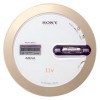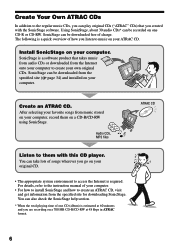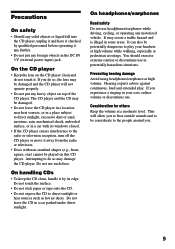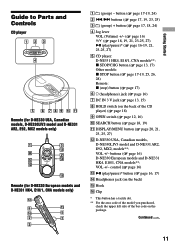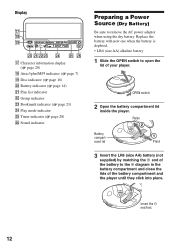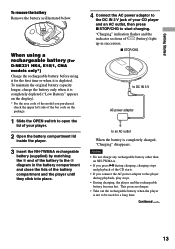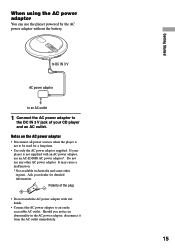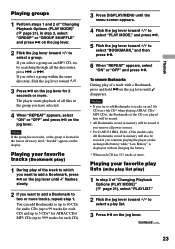Sony DNE330L Support Question
Find answers below for this question about Sony DNE330L - LIV PCD And MP3 Player.Need a Sony DNE330L manual? We have 1 online manual for this item!
Question posted by wslora on February 12th, 2013
Price Or Availability Of Mains Charger For Above
Current Answers
Answer #1: Posted by tintinb on February 12th, 2013 8:09 PM
If you have more questions, please don't hesitate to ask here at HelpOwl. Experts here are always willing to answer your questions to the best of our knowledge and expertise.
Regards,
Tintin
Related Sony DNE330L Manual Pages
Similar Questions
Ordered one for my mom who does not use computer. Then she needs a wall charger. It seems this model...
How do I get my MP3 player to hold a charge?
Went to use my MP player, which worked fine yesterday and it will not power on, when I plug into my ...