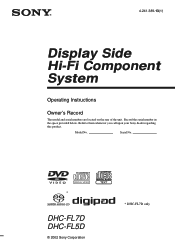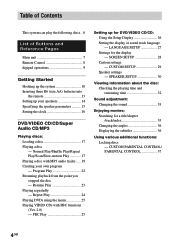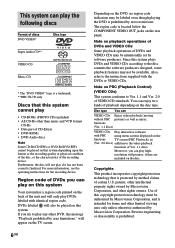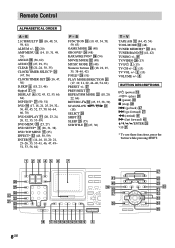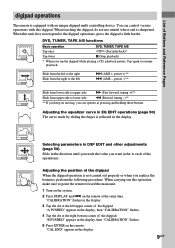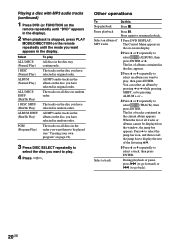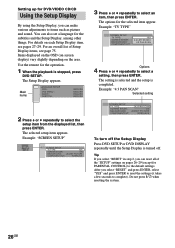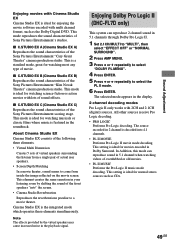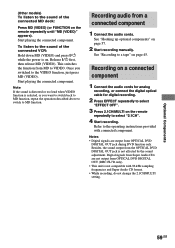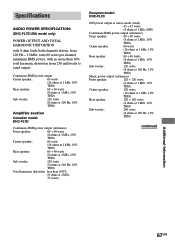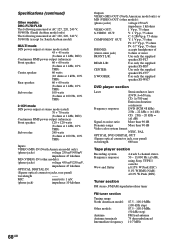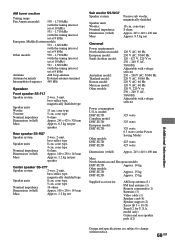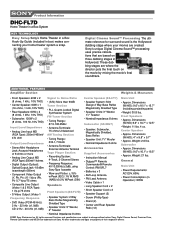Sony DHC-FL7D Support Question
Find answers below for this question about Sony DHC-FL7D - Display Side Hi Fi Component System.Need a Sony DHC-FL7D manual? We have 2 online manuals for this item!
Question posted by anjine2016 on July 20th, 2016
Sony Dhc Fl7d Remote Control
I'd like to replace or repair my Sony dhc fl7d remote control. Any tips?
Current Answers
Answer #1: Posted by TommyKervz on July 21st, 2016 3:16 AM
You can order the remote control at
- Encompass Parts (1-866-779-5153) or
- Union Electronics www.ued.net (1-800-648-6657)
Related Sony DHC-FL7D Manual Pages
Similar Questions
Dhc-fl7d Processing Board
Dear Reader,My name is patrick, and am looking for the processing board for Sony DHC-FL7D Board
Dear Reader,My name is patrick, and am looking for the processing board for Sony DHC-FL7D Board
(Posted by patrickchegew 2 years ago)
Sony Dhc-fl7d Dvd Rom
I would like to order DVD/CD rom For my Sony DHC-Fl7d but i can't find it is there any link or site ...
I would like to order DVD/CD rom For my Sony DHC-Fl7d but i can't find it is there any link or site ...
(Posted by yousofihares 9 years ago)
How To Fix Sony Mini Hi-fi Component System Ec909ip Radio That Says Protect
(Posted by bertale 10 years ago)
Sony Mp3 Players Compatible With Sony Mini Hi-fi Component System Mhc-ec691
*what sony mp3 players are compatible with sony mini hi-fi component system mhc-ec691 *(not walkman ...
*what sony mp3 players are compatible with sony mini hi-fi component system mhc-ec691 *(not walkman ...
(Posted by faxol 11 years ago)