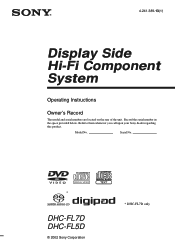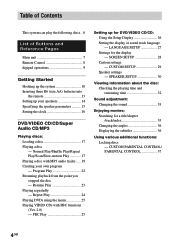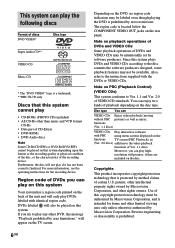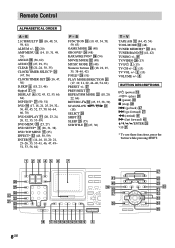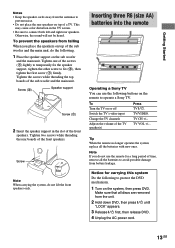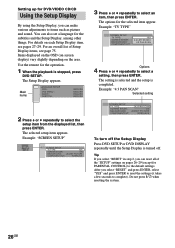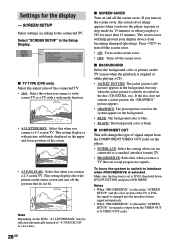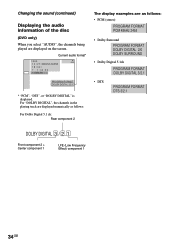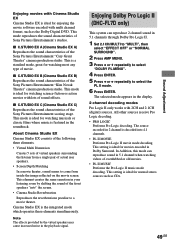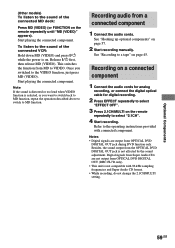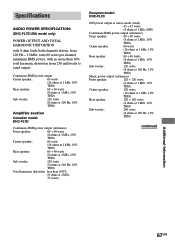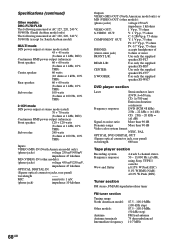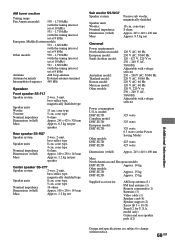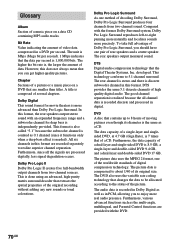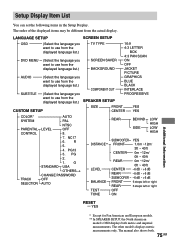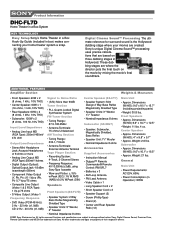Sony DHC-FL7D Support Question
Find answers below for this question about Sony DHC-FL7D - Display Side Hi Fi Component System.Need a Sony DHC-FL7D manual? We have 2 online manuals for this item!
Question posted by patrickchegew on December 17th, 2021
Dhc-fl7d Processing Board
Current Answers
Answer #1: Posted by SonuKumar on December 17th, 2021 10:19 AM
https://www.sony-asia.com/electronics/support/audio-systems-other-audio-systems/dhc-fl7d
https://www.aliexpress.com/item/32961106651.html
https://www.manualslib.com/products/Sony-Hcd-Fl7d-System-Components-27552.html
Please respond to my effort to provide you with the best possible solution by using the "Acceptable Solution" and/or the "Helpful" buttons when the answer has proven to be helpful.
Regards,
Sonu
Your search handyman for all e-support needs!!
Related Sony DHC-FL7D Manual Pages
Similar Questions
I'd like to replace or repair my Sony dhc fl7d remote control. Any tips?
I would like to order DVD/CD rom For my Sony DHC-Fl7d but i can't find it is there any link or site ...
*what sony mp3 players are compatible with sony mini hi-fi component system mhc-ec691 *(not walkman ...