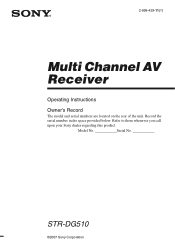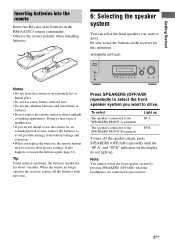Sony DG510 Support Question
Find answers below for this question about Sony DG510 - STR AV Receiver.Need a Sony DG510 manual? We have 2 online manuals for this item!
Question posted by seanmatthewmaney on August 23rd, 2021
Confusing Controls.
Current Answers
Answer #1: Posted by SonuKumar on August 23rd, 2021 8:33 AM
https://www.amazon.com/Replaced-RMAAU013-STR-DG510-HT-DDW700-1-479-691-11/dp/B01LZT2RAA
https://www.amazon.com/Easytry123-STR-DG520B-STR-DG510-STR-DH700-STR-DG720/dp/B07HK7SQ8D
Please respond to my effort to provide you with the best possible solution by using the "Acceptable Solution" and/or the "Helpful" buttons when the answer has proven to be helpful.
Regards,
Sonu
Your search handyman for all e-support needs!!
Related Sony DG510 Manual Pages
Similar Questions
How do I eject tray on my Sony dav-dz170. I have a replacement remote for it and it like the unit it...
I have a Sony Blu-ray Disc/DVD Home Theater System (Model BDV-E980, BDV-E880, or BVD-E580) connected...
I have a Sony BDVE570 home theater system that came with a passive subwoofer.. I also have a Sony SA...
My Sony HCD-DZ120K home theater system isnot operating properly. On power on I get a fault message w...
How do we get the sound when watching regular TV to go through the home theater system? When watchi...