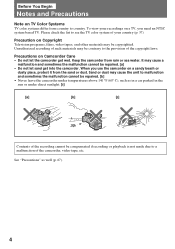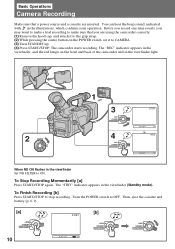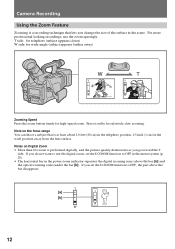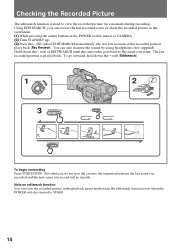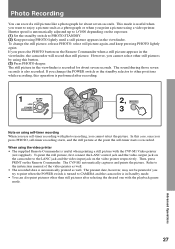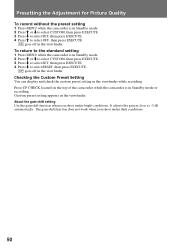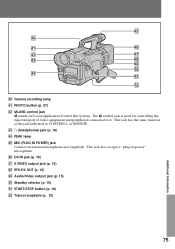Sony DCR-VX1000 Support Question
Find answers below for this question about Sony DCR-VX1000 - Digital Video Camera Recorder.Need a Sony DCR-VX1000 manual? We have 3 online manuals for this item!
Question posted by contact31778 on October 22nd, 2015
Cp Check
the CP Check light keeps blinking and my camcorder is not recording. What is CP check anyhow?Help
Current Answers
Answer #1: Posted by TechSupport101 on October 22nd, 2015 10:37 AM
Hi. CP Check is = Custom Presets Check, discussed on page 50 of the camera's Operation Manual.
Related Sony DCR-VX1000 Manual Pages
Similar Questions
Charger And Cabel To Sony Dcr Vx 1000
I need a charger to Sony DCR VX1000 and the cable DK-715 wich is for the connection between camera a...
I need a charger to Sony DCR VX1000 and the cable DK-715 wich is for the connection between camera a...
(Posted by olsensigne 9 years ago)
Sony Dcr-trv480e Digital Video Camera Recorder File Softeare Need On Windows 7
(Posted by nishad0000 10 years ago)
Free Dowloader Transfering Video From Dcr-trv460 To Computeror Flashdrive,
free downloader transfering video from dcr-trv460 to computer or flashdrive,the dcr not recognize im...
free downloader transfering video from dcr-trv460 to computer or flashdrive,the dcr not recognize im...
(Posted by geraldinecherry 12 years ago)
No Video Recording With My Sony Dcr-trv7 Digital Video Camera.
Camera does not record video. Audio okay. Playback video and audio okay.
Camera does not record video. Audio okay. Playback video and audio okay.
(Posted by silverbarnfx 12 years ago)
Free Operation Manual For Dcr Trv27 Digital Video Camera Recorder
i want a free copy or download for an operation manual of sony dcr tvr27 digital video camera record...
i want a free copy or download for an operation manual of sony dcr tvr27 digital video camera record...
(Posted by sevengrace 12 years ago)