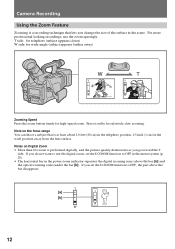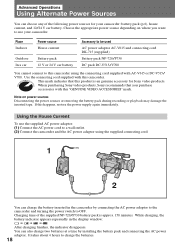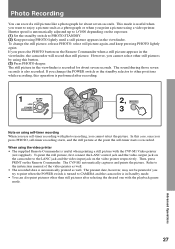Sony DCR-VX1000 Support Question
Find answers below for this question about Sony DCR-VX1000 - Digital Video Camera Recorder.Need a Sony DCR-VX1000 manual? We have 3 online manuals for this item!
Question posted by olsensigne on April 1st, 2015
Charger And Cabel To Sony Dcr Vx 1000
Current Answers
Answer #1: Posted by BusterDoogen on April 1st, 2015 10:44 AM
I hope this is helpful to you!
Please respond to my effort to provide you with the best possible solution by using the "Acceptable Solution" and/or the "Helpful" buttons when the answer has proven to be helpful. Please feel free to submit further info for your question, if a solution was not provided. I appreciate the opportunity to serve you!
Related Sony DCR-VX1000 Manual Pages
Similar Questions
Can I operate my sony dcr 1000e on mains ac power
The price to replace a ribbon cable for vx 1000?
Is there a language change to english available
Camera does not record video. Audio okay. Playback video and audio okay.
i want a free copy or download for an operation manual of sony dcr tvr27 digital video camera record...