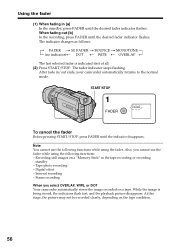Sony DCR-TRV950 Support Question
Find answers below for this question about Sony DCR-TRV950 - Digital Video Camera Recorder.Need a Sony DCR-TRV950 manual? We have 7 online manuals for this item!
Question posted by chokedbygarbage on November 15th, 2011
I Was Told This Has Night Vision Before Buying,where/how?
HOW DO I OPERATE NIGHT VISION W/ THIS CAMERA??I WAS TOLD IT HAS IT BUT I CAN'T FIND IT.i'M SHOCKED CUZ MY SONY MINI HANDY CAM HAS IT N IT COSTED WAY LESS SO DID I GET LIED TO ABOUT THIS HAVING NIGHT VISION??PLEASE E MAIL chokedbygarbage at YAHoo dot COM
Current Answers
Related Sony DCR-TRV950 Manual Pages
Similar Questions
Free Dowloader Transfering Video From Dcr-trv460 To Computeror Flashdrive,
free downloader transfering video from dcr-trv460 to computer or flashdrive,the dcr not recognize im...
free downloader transfering video from dcr-trv460 to computer or flashdrive,the dcr not recognize im...
(Posted by geraldinecherry 12 years ago)
Does Sony Dcr-pc7 Digital Video Camera Recorder Have A Night Shot?
The green thing going on when using at night.
The green thing going on when using at night.
(Posted by journeyman347 12 years ago)
No Video Recording With My Sony Dcr-trv7 Digital Video Camera.
Camera does not record video. Audio okay. Playback video and audio okay.
Camera does not record video. Audio okay. Playback video and audio okay.
(Posted by silverbarnfx 12 years ago)
Free Operation Manual For Dcr Trv27 Digital Video Camera Recorder
i want a free copy or download for an operation manual of sony dcr tvr27 digital video camera record...
i want a free copy or download for an operation manual of sony dcr tvr27 digital video camera record...
(Posted by sevengrace 12 years ago)