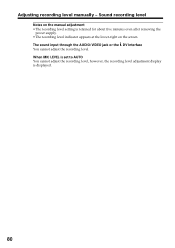Sony DCR-TRV950 Support Question
Find answers below for this question about Sony DCR-TRV950 - Digital Video Camera Recorder.Need a Sony DCR-TRV950 manual? We have 7 online manuals for this item!
Question posted by sweller on October 23rd, 2013
When The Dcr-trv950 Is On Vcr The Screen Blinks C:31:22 Nonstop.
The person who posted this question about this Sony product did not include a detailed explanation. Please use the "Request More Information" button to the right if more details would help you to answer this question.
Current Answers
Related Sony DCR-TRV950 Manual Pages
Similar Questions
C:31:22 Tape Not Ejecting/stuck
it's not ejecting and its stuck! What do I do
it's not ejecting and its stuck! What do I do
(Posted by Superfj2011 7 years ago)
How Do I Replace The Internal Lithium Battery Replacement On My Dcr-trv950?
My camera keeps shutting off with a infolithium warning regardless of wall supplied power or seperat...
My camera keeps shutting off with a infolithium warning regardless of wall supplied power or seperat...
(Posted by gkayaian 9 years ago)
How To Fix Code C:31:22 On Sony Ccd-trv108
My Camcorder stop working will not play or recorder. code C:31:22 flash.
My Camcorder stop working will not play or recorder. code C:31:22 flash.
(Posted by Ashly281 10 years ago)