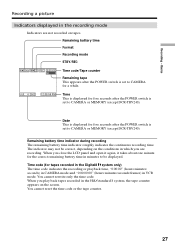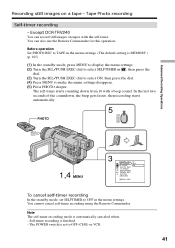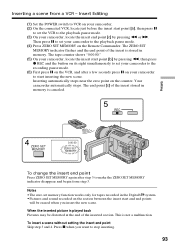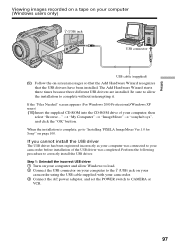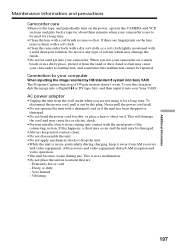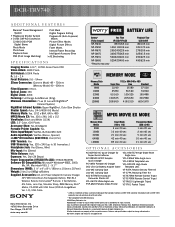Sony DCR-TRV740 Support Question
Find answers below for this question about Sony DCR-TRV740 - Digital Handycam Camcorder.Need a Sony DCR-TRV740 manual? We have 4 online manuals for this item!
Question posted by ngaahinahohaia on May 12th, 2012
How Do I Transfer Hi8 Tape Footage From My Sony Dcr Trv740e Camera To My Macbook
The person who posted this question about this Sony product did not include a detailed explanation. Please use the "Request More Information" button to the right if more details would help you to answer this question.
Current Answers
Related Sony DCR-TRV740 Manual Pages
Similar Questions
How To Transfer My Video From My Sony Dcr-trv740 To My Dell Latitude D620?
It has a usb cord but it is not recognize by the my laptop. How could I transfer it o what is the be...
It has a usb cord but it is not recognize by the my laptop. How could I transfer it o what is the be...
(Posted by adamatienza 9 years ago)
How I Can Import Video Tape From Dcr-hc 46 Handicam To Windows 7
I trying to import video tape from dcr-hc46 handicam to windows 7 laptop , but snaps are imported . ...
I trying to import video tape from dcr-hc46 handicam to windows 7 laptop , but snaps are imported . ...
(Posted by kvasant 11 years ago)
How To Capture Video On Windows 7?
how do I capture video from the dcr-trv740 to windows 7?
how do I capture video from the dcr-trv740 to windows 7?
(Posted by imbansheed 12 years ago)