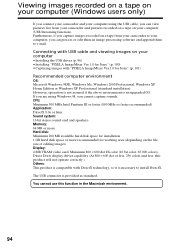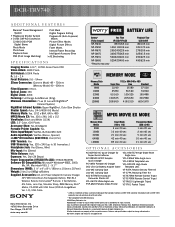Sony DCR-TRV740 Support Question
Find answers below for this question about Sony DCR-TRV740 - Digital Handycam Camcorder.Need a Sony DCR-TRV740 manual? We have 4 online manuals for this item!
Question posted by imbansheed on November 7th, 2011
How To Capture Video On Windows 7?
how do I capture video from the dcr-trv740 to windows 7?
Current Answers
Related Sony DCR-TRV740 Manual Pages
Similar Questions
How To Transfer My Video From My Sony Dcr-trv740 To My Dell Latitude D620?
It has a usb cord but it is not recognize by the my laptop. How could I transfer it o what is the be...
It has a usb cord but it is not recognize by the my laptop. How could I transfer it o what is the be...
(Posted by adamatienza 9 years ago)
How To View 8mm Video On Sony Dcrtrv460 Digital8 Handycam Camcorder
(Posted by imgar 10 years ago)
I Want Its Usb Driver For Windows 7?!!!
Please Help Me!
I Really Need It
(Posted by niki1989 12 years ago)
Looking For 2 Dcr-trv720 Digital Handycam
Please help me! Sony has discontinued the nightshot on thier Handycams. We are a professional Parano...
Please help me! Sony has discontinued the nightshot on thier Handycams. We are a professional Parano...
(Posted by james24135 12 years ago)
Where I Can Get A Memeory Stick For The
Sony Dcr Pc101 - Handycam Camcorde -1.0
Sony DCR PC101 - Handycam Camcorder - 1.0
Sony DCR PC101 - Handycam Camcorder - 1.0
(Posted by drfsantos 12 years ago)