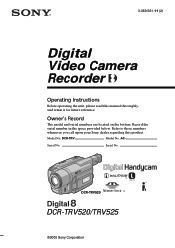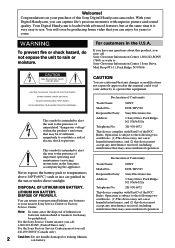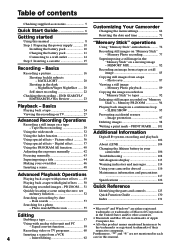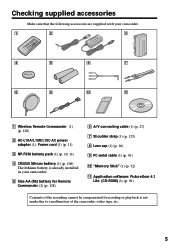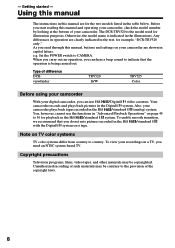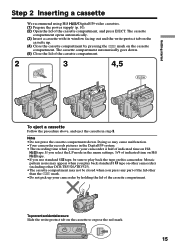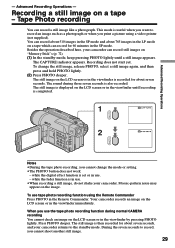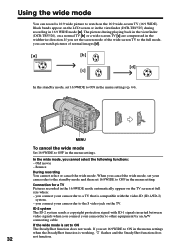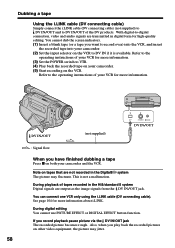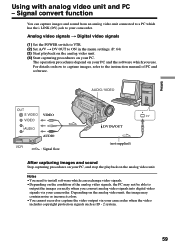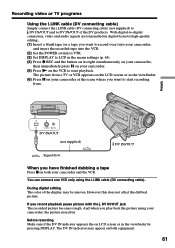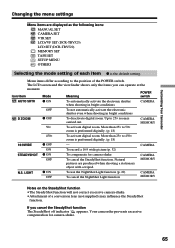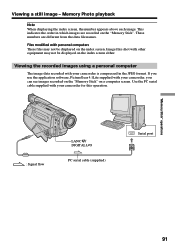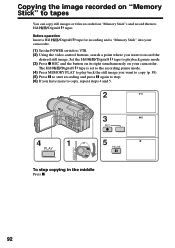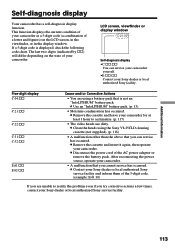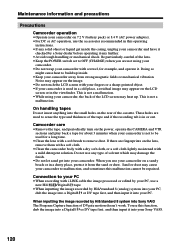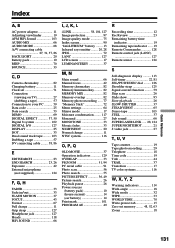Sony DCR TRV520 Support Question
Find answers below for this question about Sony DCR TRV520 - Digital Camcorder.Need a Sony DCR TRV520 manual? We have 1 online manual for this item!
Question posted by rbpruitt on January 25th, 2016
Pc Serial Cable
Current Answers
Answer #1: Posted by BusterDoogen on January 25th, 2016 3:11 PM
I hope this is helpful to you!
Please respond to my effort to provide you with the best possible solution by using the "Acceptable Solution" and/or the "Helpful" buttons when the answer has proven to be helpful. Please feel free to submit further info for your question, if a solution was not provided. I appreciate the opportunity to serve you!
Related Sony DCR TRV520 Manual Pages
Similar Questions
when uploaded
DCR TRV520 dcr-trv520 service manual
I lost the charger and cables-where can I get another and approx how much