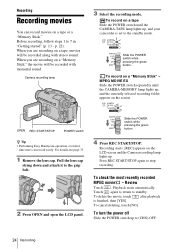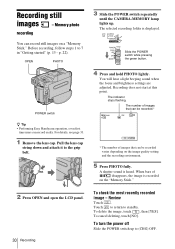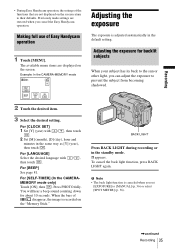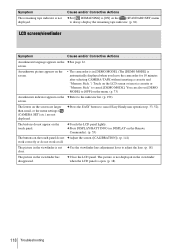Sony DCR-TRV480E Support Question
Find answers below for this question about Sony DCR-TRV480E.Need a Sony DCR-TRV480E manual? We have 1 online manual for this item!
Question posted by bmbhtt on April 18th, 2013
Handycam Software
Current Answers
Answer #1: Posted by tintinb on April 18th, 2013 2:28 PM
1. Connect the USB data cable of your Sony DCR-TRV480E
2. Click Start/Windows logo
3. Open My Computer/Computer
4. Open the drive of your camcorder
5. Select and copy the files that you wish to download by pressing Ctrl + C
6. Open Drive C: or Drive D: and past the copied files by pressing Ctrl + V keys
If you have more questions, please don't hesitate to ask here at HelpOwl. Experts here are always willing to answer your questions to the best of our knowledge and expertise.
Regards,
Tintin
Related Sony DCR-TRV480E Manual Pages
Similar Questions
when uploaded
My DCR-TRV480E Video camera has past two days not functioning properlyu. Even after re-inserting the...
I m using DCR-TRV480E.. how could i transfer to my windows vista note book end edit it it.... what ...