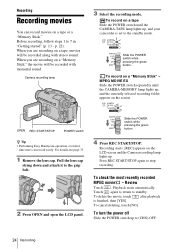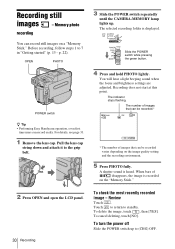Sony DCR-TRV480E Support Question
Find answers below for this question about Sony DCR-TRV480E.Need a Sony DCR-TRV480E manual? We have 1 online manual for this item!
Question posted by shirjeelazam on September 3rd, 2013
4gb Suported Mb Card Ye Ya No
The person who posted this question about this Sony product did not include a detailed explanation. Please use the "Request More Information" button to the right if more details would help you to answer this question.
Current Answers
Answer #1: Posted by TommyKervz on September 3rd, 2013 11:32 PM
Greetings - Ye/yes 4GB is supported.
Related Sony DCR-TRV480E Manual Pages
Similar Questions
Video Camera Eating Tapes
My video camera Sony DCR-TRV27 started messing up tapes (eating tapes) Any sugestion
My video camera Sony DCR-TRV27 started messing up tapes (eating tapes) Any sugestion
(Posted by janosurimb 1 year ago)
Trv480e Camcorder
Is it accepts removable memory card ?Is it's night shot mode works in full darkness ?What is it's bu...
Is it accepts removable memory card ?Is it's night shot mode works in full darkness ?What is it's bu...
(Posted by syedyaqoobalijillani 5 years ago)
Sony Dcr-trv480e Digital Video Camera Recorder File Softeare Need On Windows 7
(Posted by nishad0000 10 years ago)
Sony Video Camera Dcr-sx85 Date Stamp On Photo Only Shows On Viewfinder Not
when uploaded
when uploaded
(Posted by jess7he 10 years ago)
're-insert The Casseett' C-31-23
My DCR-TRV480E Video camera has past two days not functioning properlyu. Even after re-inserting the...
My DCR-TRV480E Video camera has past two days not functioning properlyu. Even after re-inserting the...
(Posted by pradeepchitnis 11 years ago)