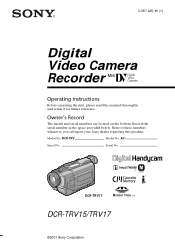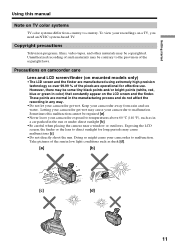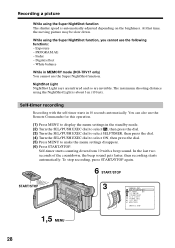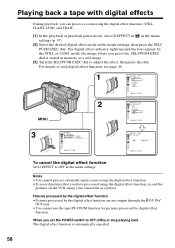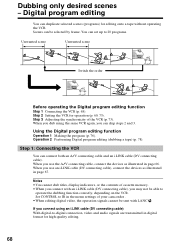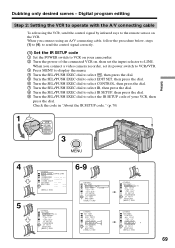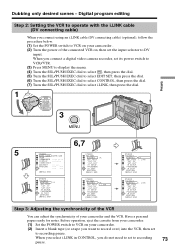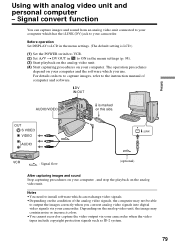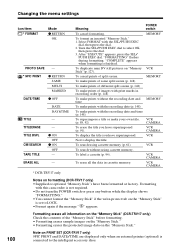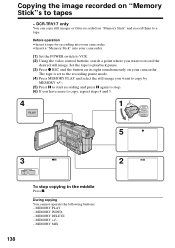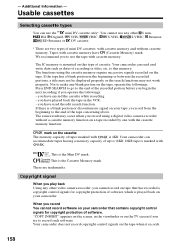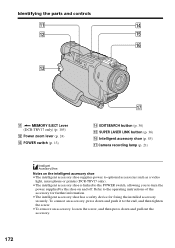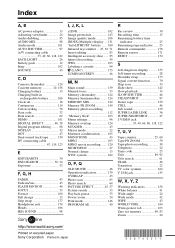Sony DCR-TRV15 Support Question
Find answers below for this question about Sony DCR-TRV15 - Digital Video Camera Recorder.Need a Sony DCR-TRV15 manual? We have 1 online manual for this item!
Question posted by karenmitchell on February 21st, 2012
Drivers
Where can i get drivers for my Handycam DCR-TRV15E? Thank you.
Current Answers
Related Sony DCR-TRV15 Manual Pages
Similar Questions
What Lead Do I Need To Buy To View Or Edit Older Video Recordings
Model CCDS-TRV15E 57034
Model CCDS-TRV15E 57034
(Posted by Mnov10 10 years ago)
Copying Tape Recordings To Pc Disk
How do I transfer video recordings from tape on the portable video recorder to my PC hard disk ?
How do I transfer video recordings from tape on the portable video recorder to my PC hard disk ?
(Posted by stevebarber 11 years ago)
Is The Cassette A ' C ' Type (mini Dv -digital Video Cassette)
WHAT KIND OF AN ADAPTER IS USED TO PLAY THESE CASSETTES IN A REGULAR VHS PLAYER? WHERE CAN I GET ONE
WHAT KIND OF AN ADAPTER IS USED TO PLAY THESE CASSETTES IN A REGULAR VHS PLAYER? WHERE CAN I GET ONE
(Posted by mako26 11 years ago)
Free Dowloader Transfering Video From Dcr-trv460 To Computeror Flashdrive,
free downloader transfering video from dcr-trv460 to computer or flashdrive,the dcr not recognize im...
free downloader transfering video from dcr-trv460 to computer or flashdrive,the dcr not recognize im...
(Posted by geraldinecherry 12 years ago)
Free Operation Manual For Dcr Trv27 Digital Video Camera Recorder
i want a free copy or download for an operation manual of sony dcr tvr27 digital video camera record...
i want a free copy or download for an operation manual of sony dcr tvr27 digital video camera record...
(Posted by sevengrace 12 years ago)