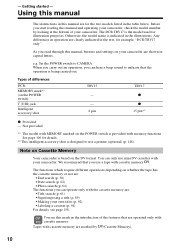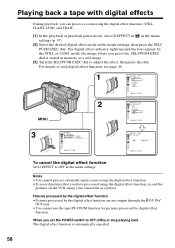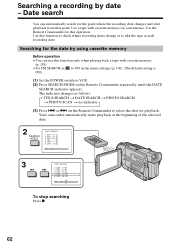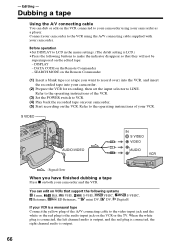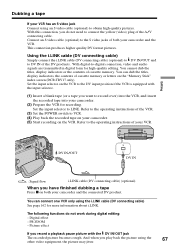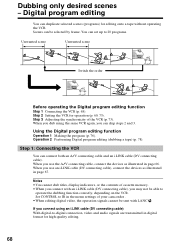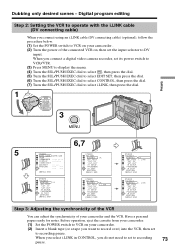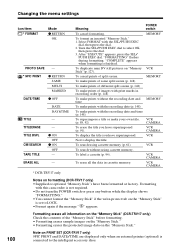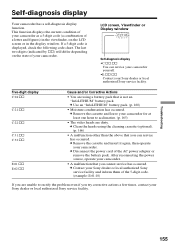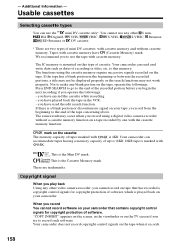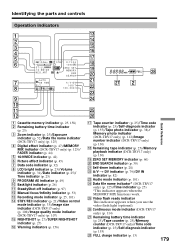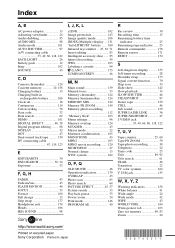Sony DCR-TRV15 Support Question
Find answers below for this question about Sony DCR-TRV15 - Digital Video Camera Recorder.Need a Sony DCR-TRV15 manual? We have 1 online manual for this item!
Question posted by mako26 on August 14th, 2012
Is The Cassette A ' C ' Type (mini Dv -digital Video Cassette)
WHAT KIND OF AN ADAPTER IS USED TO PLAY THESE CASSETTES IN A REGULAR VHS PLAYER? WHERE CAN I GET ONE
Current Answers
Related Sony DCR-TRV15 Manual Pages
Similar Questions
Can I Use Sony Mini Dv Handycam Analog To Digital Converter
(Posted by debbbamsda 9 years ago)
What Lead Do I Need To Buy To View Or Edit Older Video Recordings
Model CCDS-TRV15E 57034
Model CCDS-TRV15E 57034
(Posted by Mnov10 10 years ago)
Copying Tape Recordings To Pc Disk
How do I transfer video recordings from tape on the portable video recorder to my PC hard disk ?
How do I transfer video recordings from tape on the portable video recorder to my PC hard disk ?
(Posted by stevebarber 11 years ago)
Unable To Import Video From Mini Dv To Windows Seven Pc
I HAVE SONY HANDICAM DCR HC46. I HAVE SINCE SIFTED TO A NEW PC I.E. ON WINDOWS 7 OS. SINCE UPGRADED ...
I HAVE SONY HANDICAM DCR HC46. I HAVE SINCE SIFTED TO A NEW PC I.E. ON WINDOWS 7 OS. SINCE UPGRADED ...
(Posted by soumendra15 11 years ago)
How Can I Download My Recordings From My Mini Dv Cassettes On To My Macbook Pro?
I have tried connecting my ilink cable from my camera to the computer but there is no response. I do...
I have tried connecting my ilink cable from my camera to the computer but there is no response. I do...
(Posted by lizguru 11 years ago)