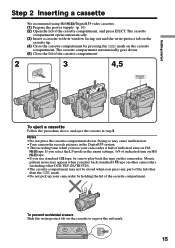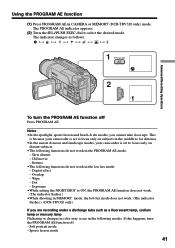Sony DCR-TRV120 Support Question
Find answers below for this question about Sony DCR-TRV120 - Digital Video Camera Recorder.Need a Sony DCR-TRV120 manual? We have 2 online manuals for this item!
Question posted by ashil on November 9th, 2012
Dcr-trv120e Pal Digitall Handycam Driver
The person who posted this question about this Sony product did not include a detailed explanation. Please use the "Request More Information" button to the right if more details would help you to answer this question.
Current Answers
Related Sony DCR-TRV120 Manual Pages
Similar Questions
My Dcr-trv22e Handycam Problem Is Focus Out Recording Time.
I have a Sony Digital Video camera recorder Model DCR-TRV22E,My handycam problem is focus out record...
I have a Sony Digital Video camera recorder Model DCR-TRV22E,My handycam problem is focus out record...
(Posted by pkmjmc 11 years ago)
I Need An A/v Connecting
Cable For My Sony Dcr-trv/120/trv320
(Posted by JCHRISTIAN 12 years ago)
Sony Handycam Dcr-trv120
am looking for lcd screen for the sony handycam dcr-trv120 have not found one. looking to replace pl...
am looking for lcd screen for the sony handycam dcr-trv120 have not found one. looking to replace pl...
(Posted by gwhoff1 12 years ago)
Hi
I Have Sony Dcr-trv120e Handi Cam
It Is Not Starting ....?
(Posted by SATHEP 12 years ago)
Free Operation Manual For Dcr Trv27 Digital Video Camera Recorder
i want a free copy or download for an operation manual of sony dcr tvr27 digital video camera record...
i want a free copy or download for an operation manual of sony dcr tvr27 digital video camera record...
(Posted by sevengrace 12 years ago)