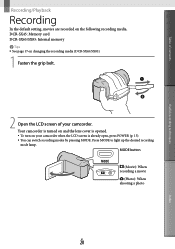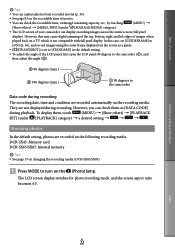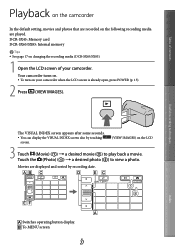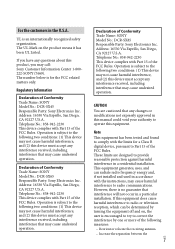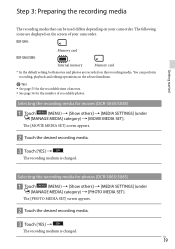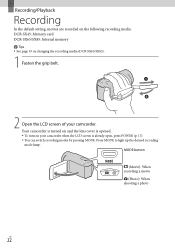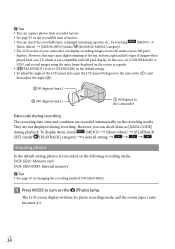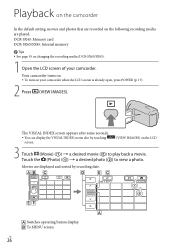Sony DCR-SX85 Support Question
Find answers below for this question about Sony DCR-SX85.Need a Sony DCR-SX85 manual? We have 3 online manuals for this item!
Question posted by rakeshak on November 21st, 2013
How To Transfer Video On A Sony Model No. Dcr-sx85 To An Sd Card
The person who posted this question about this Sony product did not include a detailed explanation. Please use the "Request More Information" button to the right if more details would help you to answer this question.
Current Answers
Related Sony DCR-SX85 Manual Pages
Similar Questions
Dcr-sx85 How To Transfer Video From Internal Drive To Sd Card
(Posted by Frbarfl 9 years ago)
How To Transfer From Internal Memory To Sd Card On Sony Dcr-sx63
(Posted by Beecrm8 9 years ago)
How Do I Transfer Video From Recorder To Sd Card On My Sony Dcr-sx85
(Posted by tuklsd 10 years ago)
How Do You Transfer Video From Sony Dcr-sx85 To The Sd Card
(Posted by crPr 10 years ago)
Transfer Int. Mem Info To Sd Card
I recorded and took pictures on my HDR-CS290 not realizing I wasn't saving on the SD card. How do I ...
I recorded and took pictures on my HDR-CS290 not realizing I wasn't saving on the SD card. How do I ...
(Posted by cannella64 10 years ago)