Sony DCR-SX85 Support Question
Find answers below for this question about Sony DCR-SX85.Need a Sony DCR-SX85 manual? We have 3 online manuals for this item!
Question posted by sojo on June 14th, 2014
Dcr-sx85 How To Record On The Sd Card
The person who posted this question about this Sony product did not include a detailed explanation. Please use the "Request More Information" button to the right if more details would help you to answer this question.
Current Answers
There are currently no answers that have been posted for this question.
Be the first to post an answer! Remember that you can earn up to 1,100 points for every answer you submit. The better the quality of your answer, the better chance it has to be accepted.
Be the first to post an answer! Remember that you can earn up to 1,100 points for every answer you submit. The better the quality of your answer, the better chance it has to be accepted.
Related Sony DCR-SX85 Manual Pages
Handycam® Handbook - Page 4


...-R using a computer. It adopts the MTF measurement system for video cameras and offers a quality typical of light from the camcorder, holding both the camcorder and the DC plug. MTF= Modulation Transfer Function. Table of contents
Useful recording techniques
Recording
When you use a memory card with your camcorder for the first time, formatting the memory...
Handycam® Handbook - Page 9


... for movies (DCR-SX65/SX85 17 Selecting the recording media for photos (DCR-SX65/SX85 17 Inserting a memory card 18
Recording/Playback
Recording 20 Recording movies 21 Shooting photos 22
Useful functions for recording movies and photos 24 Zooming 24 Recording better images automatically (INTELLIGENT AUTO 24 Selecting the recording mode 25 Using the VIDEO LIGHT 26 Recording in mirror...
Handycam® Handbook - Page 10


... photo from a movie 39 Dubbing/copying movies and photos from the internal recording media to memory card (DCR-SX65/SX85 40
Dubbing movies 40 Copying photos 41 Using the Playlist of movies 42...external device
Saving images in external media (DIRECT COPY 49 Creating a disc with a DVD writer, recorder 52
Creating a disc with the dedicated DVD writer, DVDirect Express 52 Creating a disc with a ...
Handycam® Handbook - Page 17


... [YES]
. The following icons are recorded on this recording media.
DCR-SX45:
Memory card
DCR-SX65/SX85:
* Internal memory
Memory card
* In the default setting, both movies and photos are displayed on the screen of recordable photos.
Useful recording techniques
Index
Selecting the recording media for photos (DCR-SX65/SX85)
Touch
(MENU) [Show others...
Handycam® Handbook - Page 18
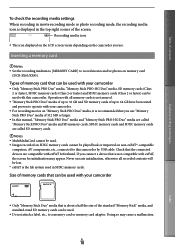
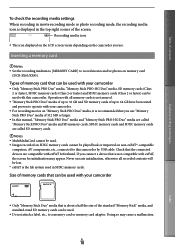
...
18
Index Check that the connected devices are called SD memory cards.
Notes MultiMediaCard cannot be used with your camcorder.
For recording movies on "Memory Stick PRO Duo" media, it is recommended that can be played back or imported on memory card
(DCR-SX65/SX85). Operation with this camcorder by USB cable. Size...
Handycam® Handbook - Page 19
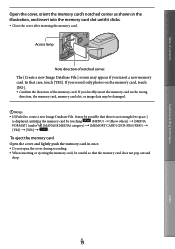
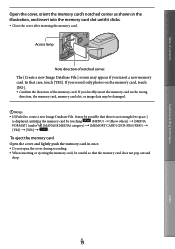
.... Do not open the cover during recording. When inserting or ejecting the memory card, be possible that there is not enough free space.]
is displayed, initialize the memory card by touching
(MENU) [Show others] [MEDIA
FORMAT] (under [MANAGE MEDIA] category) [MEMORY CARD] (DCR-SX65/SX85)
[YES] [YES]
. Table...
Handycam® Handbook - Page 20
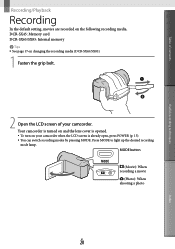
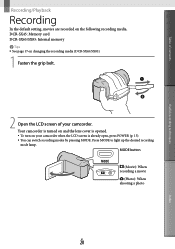
... opened. To turn on your camcorder. DCR-SX45: Memory card DCR-SX65/SX85: Internal memory Tips See page 17 on changing the recording media (DCR-SX65/SX85).
1 Fasten the grip belt.
2 Open the LCD screen of contents
Useful recording techniques
Recording/Playback
Recording
In the default setting, movies are recorded on and the lens cover is already open...
Handycam® Handbook - Page 22
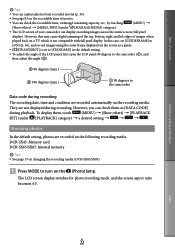
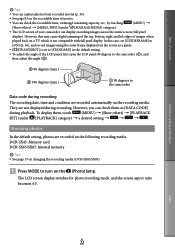
....)
90 degrees to the camcorder
Data code during playback. Useful recording techniques
Index
US
22
DCR-SX45: Memory card DCR-SX65/SX85: Internal memory
Tips See page 17 on changing the recording media (DCR-SX65/SX85).
Press MODE to
[ON] (p. 66), and record images using the outer frame displayed on the screen as [DATA CODE...
Handycam® Handbook - Page 33
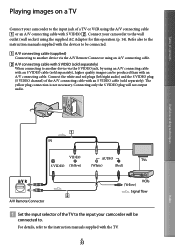
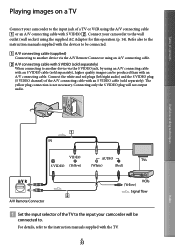
...via the A/V Remote Connector using an A/V connecting cable.
A/V connecting cable with S VIDEO (sold separately) When connecting to another device via the S VIDEO jack, by using an A/V connecting cable with an S VIDEO cable (sold separately). Useful recording techniques
IN
VIDEO
AUDIO
TVs
S VIDEO (Yellow)
(White)
(Red)
VCRs (Yellow)
Signal flow
A/V Remote Connector
Set...
Handycam® Handbook - Page 80


... damaged. Check the data base file by touching
(MENU) [Show others] [REPAIR IMG.DB F.] (under
[MANAGE MEDIA] category) the recording medium (DCR-SX65/SX85). The memory card is high. In this case, when you contact them, give them all the numbers of the error code beginning with your camcorder, see...
Handycam® Handbook - Page 83


Internal memory DCR-SX65/SX85
Battery pack
NP-FV30 (supplied) NP-FV50 NP-FV70 NP-FV100
Continuous recording time
105
(unit: minute) Typical recording
time
60
200
110
415
210
830
375
Memory card
Battery pack
NP-FV30 (supplied) NP-FV50 NP-FV70 NP-FV100
Continuous recording time
110
(unit: minute) Typical recording
time
60
215
120
440...
Handycam® Handbook - Page 91


...of the memory card.
Note on disposal/transfer of the memory card
Even if you delete data in the memory card or format the memory card on disposal/transfer (DCR-SX65/SX85)
Even if ...SD-3C, LLC.
MultiMediaCard is recommended that you may
be affected as long as you transfer the camcorder, it with the LCD screen closed for more than 24 hours. in this Handbook. Useful recording...
Handycam® Handbook - Page 93
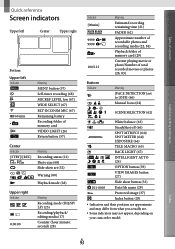
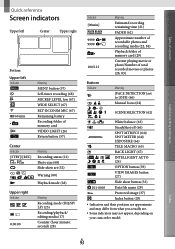
... left Indicator
60 min
Meaning
MENU button (57) Self-timer recording (68) MICREF LEVEL low (67) WIDE SELECT (67) BLT-IN ZOOM MIC (67) Remaining battery Recording folder of memory card VIDEO LIGHT (26) Return button (57)
Center Indicator [STBY]/[REC]
Meaning Recording status (21) Photo size (68) Slide show set (32)
Warning...
Operating Guide - Page 1


http://www.sony.net/
2011 Sony Corporation
Printed in China
US/ES
4-264-731-11(1)
Digital Video Camera Recorder
Operating Guide
US
Guía de operaciones
ES
DCR-SX45/SX65/SX85 Additional information on this product and answers to frequently asked questions can be found at our Customer Support Website.
Operating Guide - Page 9


... (DCR-SX65/
SX85) [YES] [YES]
.
To view your recordings on...video tapes, and other devices. The recorded movies or photos may not play back images, perform [MEDIA FORMAT]
If you use a memory card...recorder, etc. (p. 40).
Save all your recorded images on external media periodically. In this camcorder.
Movies recorded on SD memory cards...
Operating Guide - Page 10


... are exaggerated or simplified for understandability.
In this manual, the internal memory (DCRSX65/SX85) of your camcorder and memory card are called "recording media."
Design and specifications of your camcorder and accessories are captured using a digital still camera, and therefore may be lost, or other malfunctions could occur. Eject the memory...
Operating Guide - Page 20


... on the LCD screen varies depending on memory card
(DCR-SX65/SX85). Inserting a memory card
Notes Set the recording medium to [MEMORY CARD] to this camcorder. Check that is not assured.
"Memory Stick PRO Duo" media of up to 32 GB and SD memory cards of memory cards that can be used with your camcorder
...
Operating Guide - Page 55


...
55 (50)
80 (50)
175 (110)
DCR-SX85
Recording mode [HQ] [SP]
(unit: minute)
Recording time
235 (210)
340 (210)
US
55
Additional information Internal memory
DCR-SX65/SX85
Battery pack
NP-FV30 (supplied) NP-FV50 NP-FV70 NP-FV100
(unit: minute)
145
280 565 1120
Memory card
Battery pack NP-FV30 (supplied) NP-FV50 NP-FV70...
Operating Guide - Page 59


...recording format:
Video: MPEG-2 PS
Audio recording system:
Dolby Digital 2ch
Dolby Digital Stereo Creator
Photo file format : DCF Ver.2.0 Compatible : Exif Ver.2.21 Compatible : MPF Baseline Compatible
Recording media (Movie/Photo) Internal memory DCR-SX65: 4 GB DCR-SX85: 16 GB "Memory Stick PRO Duo" media SD memory card...3/8 in.) When converted to a 35 mm still camera For movies: 39 mm ~ 2 340 mm ...
Operating Guide - Page 61
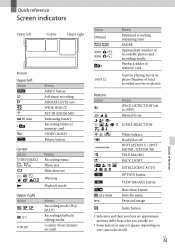
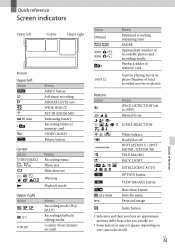
...
Upper right
Bottom Upper left Indicator
60 min
Meaning MENU button Self-timer recording MICREF LEVEL low WIDE SELECT BLT-IN ZOOM MIC Remaining battery Recording folder of memory card VIDEO LIGHT Return button
Center Indicator [STBY]/[REC]
Meaning Recording status Photo size Slide show set
Warning
Playback mode
Upper right Indicator
0:00...
Similar Questions
How Do You Transfer Video From Sony Dcr-sx85 To The Sd Card
(Posted by crPr 10 years ago)
How To Transfer Video From Sony Handycam Dcr Sx85 To Sd Card
(Posted by capaulr 10 years ago)
How Do I Transfer Video From Dcr-sx85 To Sd Card
(Posted by Anonymous-57931 12 years ago)

