Sony DCR-SX85 Support Question
Find answers below for this question about Sony DCR-SX85.Need a Sony DCR-SX85 manual? We have 3 online manuals for this item!
Question posted by shafibadsha on June 7th, 2012
What Is The Indian Mrp Rate Of Sony Dcr-sx85e Handy Camera ?
The person who posted this question about this Sony product did not include a detailed explanation. Please use the "Request More Information" button to the right if more details would help you to answer this question.
Current Answers
There are currently no answers that have been posted for this question.
Be the first to post an answer! Remember that you can earn up to 1,100 points for every answer you submit. The better the quality of your answer, the better chance it has to be accepted.
Be the first to post an answer! Remember that you can earn up to 1,100 points for every answer you submit. The better the quality of your answer, the better chance it has to be accepted.
Related Sony DCR-SX85 Manual Pages
Handycam® Handbook - Page 1


Click
"Handycam" Handbook DCR-SX45/SX65/SX85
Table of Contents
Useful Recording Techniques
Index
2011 Sony Corporation
4-264-741-11(1)
US
Handycam® Handbook - Page 4


... a disc such as a DVD-R using genuine Sony accessories.
MTF= Modulation Transfer Function.
The recorded movies...recorded without any problems.
Compensation for video cameras and offers a quality typical of a Carl Zeiss...57732; [MEDIA
FORMAT] (under [MANAGE MEDIA]
category) the desired medium (DCR-SX65/
SX85) [YES] [YES]
. All data recorded on ...
Handycam® Handbook - Page 5
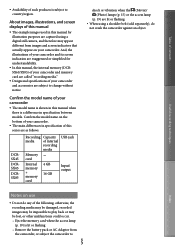
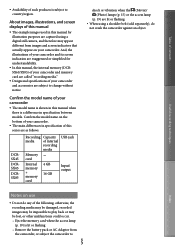
... used in this manual for understandability.
In this manual, the internal memory (DCRSX65/SX85) of your camcorder and memory card are called "recording media."
Design and specifications ... your camcorder and accessories are lit or flashing When using a digital still camera, and therefore may appear different from images and screen indicators that actually appear on use...
Handycam® Handbook - Page 7


... of fireworks, or night views. For example, using a tripod, you can continue recording without worrying about battery power shortages. The SteadyShot function is effective against camera-shake, however, it is closer to your movies. Stay still at the end of spaciousness Use the panning technique. By always carrying spare batteries, you...
Handycam® Handbook - Page 9


... the recording media for photos (DCR-SX65/SX85 17 Inserting a memory card 18
Recording/Playback
Recording 20 Recording movies 21 Shooting photos 22
Useful functions for recording movies and photos 24 Zooming 24 Recording better images automatically (INTELLIGENT AUTO 24 Selecting the recording mode 25 Using the VIDEO LIGHT 26 Recording in mirror...
Handycam® Handbook - Page 47


... images to a blog or other websites, you use "PMB Portable."
[ USB CONNECT]: Internal
memory (DCR-SX65/SX85)
[ USB CONNECT]: Memory card
If the [USB SELECT] screen does not
appear, touch..."
"PMB Portable" makes it to a computer with the terms and conditions established by Sony ("Sony server"). In order to use "PMB Portable" to use frequently.
The Region Selection screen...
Handycam® Handbook - Page 49
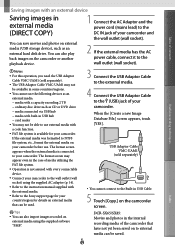
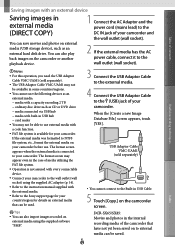
... VMC-UAM1 (sold separately)
You cannot connect to the wall outlet (wall socket). DCR-SX65/SX85: Movies and photos in the internal recording media of the camcorder that can be used.
3...
Refer to the instruction manual supplied with the external media.
Refer to the Sony support page for your camcorder before use external media with a code function.
FAT file...
Handycam® Handbook - Page 54


...Touch the recording media that
contains the images on the camcorder screen.
[ USB CONNECT]: Internal memory (DCR-SX65/SX85) [ USB CONNECT]: Memory card The displayed recording media differ
depending on the model.
... back on your camcorder on a disc or video cassette, by connecting your camcorder to disc creation devices, such as a Sony DVD writer other than DVDirect Express, with the...
Handycam® Handbook - Page 80


...(Warning indicator pertaining to the DC IN jack of times, contact your Sony dealer or local authorized Sony service facility. US
80 Make the camcorder warm. Change
the battery pack ...] [REPAIR IMG.DB F.] (under
[MANAGE MEDIA] category) the recording medium (DCR-SX65/SX85). The memory card is not an "InfoLITHIUM"
battery pack (V series). Turn off your camcorder...
Handycam® Handbook - Page 84
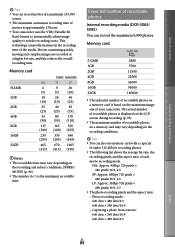
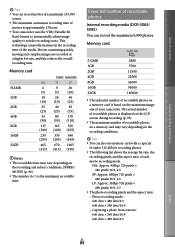
...a memory card is approximately 13 hours.
Your camcorder uses the VBR (Variable Bit Rate) format to automatically adjust image quality to suit the recording scene. HQ: Approx. 9Mbps 720 ...images are recorded at a higher bit-rate, and this reduces the overall recording time. Expected number of recordable photos
Internal recording media (DCR-SX65/ SX85) You can record movies of a maximum...
Handycam® Handbook - Page 91


... you delete date completely using the supplied AC Adaptor, and leave it is a trademark of Sony
Corporation.
Dolby and the double-D symbol are trademarks
of Dolby Laboratories.
Microsoft...card to a wall outlet (wall socket) using data deletion software on disposal/transfer (DCR-SX65/SX85)
Even if you may not delete data from the memory card completely.
Note on ...
Handycam® Handbook - Page 92
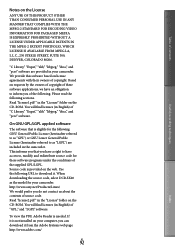
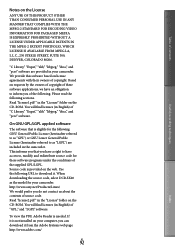
...IN ANY MANNER THAT COMPLIES WITH THE MPEG-2 STANDARD FOR ENCODING VIDEO INFORMATION FOR PACKAGED MEDIA IS EXPRESSLY PROHIBITED WITHOUT A LICENSE UNDER .... You will find licenses (in the camcorder.
http://www.sony.net/Products/Linux/ We would prefer you have a right to...on the web. When downloading the source code, select DCR-SX20 as "LGPL") are provided in English) of "C Library," "Expat," "...
Operating Guide - Page 1


http://www.sony.net/
2011 Sony Corporation
Printed in China
US/ES
4-264-731-11(1)
Digital Video Camera Recorder
Operating Guide
US
Guía de operaciones
ES
DCR-SX45/SX65/SX85
Additional information on this product and answers to frequently asked questions can be found at our Customer Support Website.
Operating Guide - Page 7
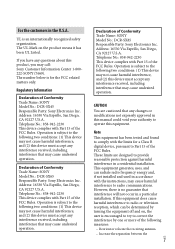
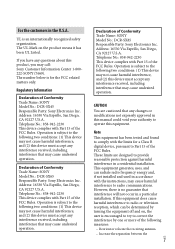
...Information
Declaration of Conformity Trade Name: SONY Model No.: DCR-SX65 Responsible Party: Sony Electronics Inc. Declaration of Conformity Trade Name: SONY Model No.: DCR-SX45 Responsible Party: Sony Electronics Inc. Telephone No.: 858-942-2230 This device complies with Part 15 of Conformity Trade Name: SONY Model No.: DCR-SX85 Responsible Party: Sony Electronics Inc. Declaration of the FCC...
Operating Guide - Page 10


... your camcorder.
The main differences in this manual, the internal memory (DCRSX65/SX85) of your camcorder and memory card are called "recording media."
Design and specifications ... Sony accessories. Availability of such products is subject to shock or vibration when the (Movie)/ (Photo) lamps (p. 17) or the access lamp (p. 21) are exaggerated or simplified for video cameras ...
Operating Guide - Page 38


... in the case of your camcorder. If the external media was formatted to your camcorder. DCR-SX65/SX85: Movies and photos in USB hub card reader You may not be... Refer to the instruction manual supplied with the external media. Refer to the Sony support page for your country/region for your camcorder. Saving images with every connectable device. ...
Operating Guide - Page 43


...contains the images on the camcorder screen.
[ USB CONNECT]: Internal memory (DCR-SX65/SX85) [ USB CONNECT]: Memory card The displayed recording media differ
depending on the model.
...plug (video)
connection is completed,
touch [END] [YES] on your camcorder to the wall outlet (wall
socket) using the supplied AC Adaptor for this operation (p. 16). Sony DVD...
Operating Guide - Page 53


Turn off your Sony dealer or local authorized Sony service facility. "PMB" cannot be installed.
Check the computer environment or...57732; [Show others] [REPAIR IMG.DB F.]
(under [MANAGE MEDIA] category)
the recording medium (DCR-SX65/SX85). If the problem persists even after storing the images on other than the keyboard, mouse, and your camcorder.
Disconnect...
Operating Guide - Page 56
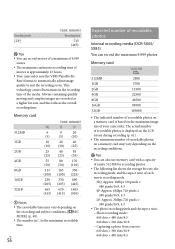
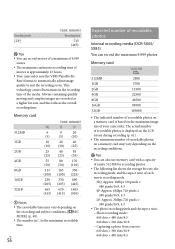
...card is the minimum recordable time.
US
56
Expected number of recordable photos
Internal recording media (DCR-SX65/ SX85)
You can record movies of a maximum of 9,999 scenes.
The maximum continuous recording... for recording photos.
The following list shows the average bit-rate, the recording pixels, and the aspect ratio of movies is approximately 13 hours.
Your ...
Operating Guide - Page 59


...information
System
Signal format: NTSC color, EIA standards
Movie recording format:
Video: MPEG-2 PS
Audio recording system:
Dolby Digital 2ch
Dolby Digital Stereo ... (battery pack) DC 8.4 V (AC Adaptor)
Average power consumption: During camera recording, using LCD screen at normal brightness: Internal memory: 1.9 W (DCR-SX65/SX85) Memory card: 1.8 W
Operating temperature: 0 C to 40 ...
Similar Questions
What Is The Indian Mrp Rate Of Of Dcr-sx85e Sony Handy Camera ?
(Posted by shafibadsha 11 years ago)
I Need Manual For My Handy Camera: Sony 16,0 Mgapxel 10x.email: [email protected]
need manual
need manual
(Posted by arok 13 years ago)

