Sony DCR-SX44 Support Question
Find answers below for this question about Sony DCR-SX44 - Flash Memory Handycam Camcorder.Need a Sony DCR-SX44 manual? We have 4 online manuals for this item!
Question posted by granachristensen on October 26th, 2012
Handycam
Can I use DCR-SX44/E A/V and USB cables? Are they compatible?
Current Answers
There are currently no answers that have been posted for this question.
Be the first to post an answer! Remember that you can earn up to 1,100 points for every answer you submit. The better the quality of your answer, the better chance it has to be accepted.
Be the first to post an answer! Remember that you can earn up to 1,100 points for every answer you submit. The better the quality of your answer, the better chance it has to be accepted.
Related Sony DCR-SX44 Manual Pages
Handycam® Handbook - Page 1


4-170-094-11(1)
DCR-SR68/SR88/SX43/ SX44/SX63
Digital Video Camera Recorder
"Handycam" Handbook
Table of contents
8
Getting started
11
Recording/Playback 20
Making good use of your 36
camcorder
Saving images with an
45
external device
Customizing your
53
camcorder
Additional information 71
Quick reference
92
2010 Sony Corporation
Handycam® Handbook - Page 2
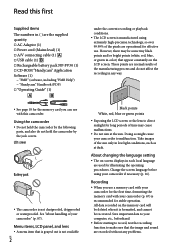
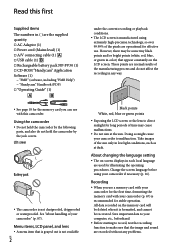
... connecting cable (1) USB cable (1) Rechargeable battery pack NP-FV30 (1) CD-ROM "Handycam" Application Software (1)
"PMB" (software, including "PMB Help") "Handycam" Handbook (PDF) "Operating Guide" (1)
under the current recording or playback conditions. The LCD screen is manufactured using your camcorder (p. 67...
Handycam® Handbook - Page 3


... your recorded images on the camcorder, due to
country/region. Also, you need an NTSC system-based TV.
Television programs, films, video tapes, and other devices. Notes on optional accessories
We recommend using a VCR or a DVD/HDD recorder, etc. (p. 47). If you repeat recording/deleting images for video cameras and offers a quality typical...
Handycam® Handbook - Page 33
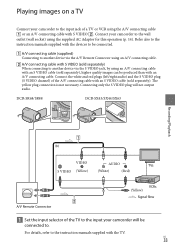
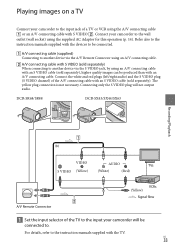
... connecting to another device via the S VIDEO jack, by using an A/V connecting cable with an S VIDEO cable (sold separately).
US
33 Playing images on a TV
Connect your camcorder to the wall outlet (wall socket) using the supplied AC Adaptor for this operation (p. 14). DCR-SR68/SR88
DCR-SX43/SX44/SX63
Recording/Playback
IN
VIDEO
AUDIO
TVs
S VIDEO (Yellow)
(White)
(Red)
VCRs (Yellow...
Handycam® Handbook - Page 41
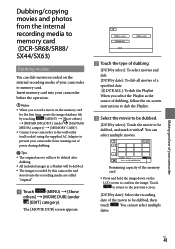
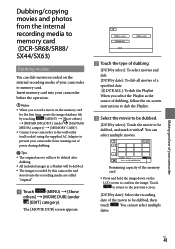
..., then touch .
Insert memory card into your camcorder before the operation.
Notes
When you select the Playlist as the source of dubbing, follow the on the LCD screen to confirm the image. Dubbing/copying movies and photos from the internal recording media to memory card (DCR-SR68/SR88/ SX44/SX63)
Dubbing movies
You...
Handycam® Handbook - Page 48
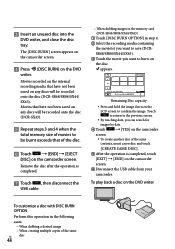
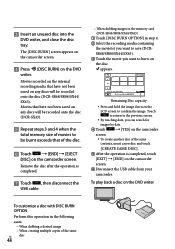
....
Touch
[YES] on the camcorder
screen.
To create another disc of the same
contents, insert a new disc and touch
[CREATE SAME DISC].
After the operation is completed.
Touch , then disconnect the
USB cable.
When dubbing images in the memory card (DCR-SR68/SR88/SX44/SX63)
Touch [DISC BURN OPTION...
Handycam® Handbook - Page 50
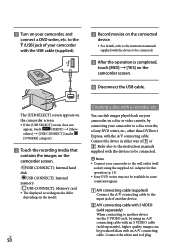
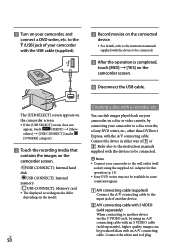
...] (under
[OTHERS] category).
Touch the recording media that
contains the images on the camcorder screen.
[ USB CONNECT]: Internal hard disk [ USB CONNECT]: Internal memory [ USB CONNECT]: Memory card The displayed recording media differ
depending on a disc or video cassette, by using the supplied AC Adaptor for this operation (p. 13). Sony DVD writer may not be...
Handycam® Handbook - Page 67
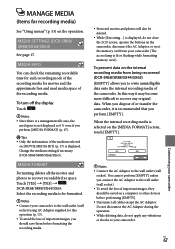
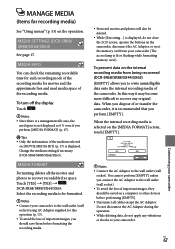
... of the recording media for movies and the approximate free and used space is lit or flashing while formatting memory card.).
When you dispose of important images, you should be ...from your camcorder MANAGE MEDIA
(Items for recording media)
See "Using menus" (p. 53) on the camcorder, disconnect the AC Adaptor, or eject the memory card from being recovered (DCR-SR68/SR88/SX44/SX63)...
Handycam® Handbook - Page 87
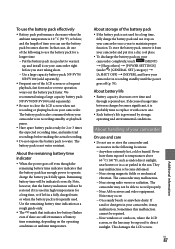
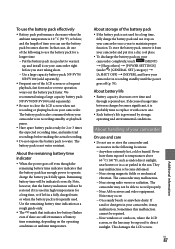
... of your camcorder right before making the actual recording.
Do not expose the battery pack to direct sunlight. The battery pack is not used .
About handling of the following locations: Anywhere extremely hot, cold or humid.
Noise may not be exposed to water.
In that indicates low battery flashes even if...
Handycam® Handbook - Page 90
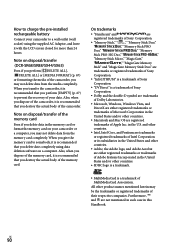
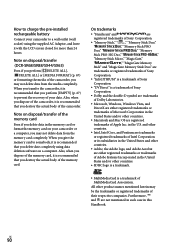
... of the camcorder. When you give the memory card to somebody, it is recommended that you perform [EMPTY] (p. 67) to a wall outlet (wall socket) using data deletion software on a computer.
On trademarks
"Handycam" and
are
registered trademarks of Sony Corporation.
"Memory Stick," " ," "Memory Stick Duo,"
"
," "Memory Stick PRO
Duo," "
," "Memory
Stick PRO...
Marketing Specifications - Page 1


DCR-SX44
Flash Memory Handycam® Camcorder
The ultra-compact DCR-SX44 features 4GB1 of embedded flash memory, which delivers sharp, high-resolution images and powerful 60x optical zoom that lets you capture extremely tight shots, even from far away.
Film Roll / Face Index
Film Roll Index previews the beginning of video, a built-in LED video... camera settings when shooting videos ...
Marketing Specifications - Page 2
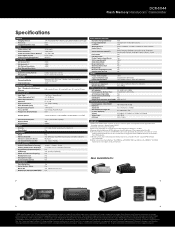
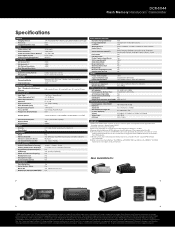
...; Sony is used for HDMI (CEC)
1/8" Advanced HAD® (Hole Accumulation Diode) CCD imager N/A 680K
410K pixels 340K pixels SD: 720 x 480 NTSC color MPEG-2
250K 340K 340K - DCR-SX44
Flash Memory Handycam® Camcorder
Specifications
IMAGER Imaging Device Processor Imager Pixel Gross Size
VIDEO Video Actual 16:9 Video Actual 4:3 Video Resolution (Movie Quality) Video Signal System...
Operating Guide - Page 1


http://www.sony.net/
Printed in China
US/ES
4-170-098-11(1)
DCR-SR68/SR88/SX43/SX44/SX63
Digital Video Camera Recorder
Operating Guide
US
Guía de operaciones
ES
2010 Sony Corporation
Additional information on this product and answers to frequently asked questions can be found at our Customer Support Website.
Operating Guide - Page 8


... The camcorder is connected.
...USB cable (1) Rechargeable battery pack NP-FV30 (1) CD-ROM "Handycam" Application Software (1)
"PMB" (software, including "PMB Help") "Handycam" Handbook (PDF) "Operating Guide" (This manual) (1)
See page 21 for the memory card you can radiate radio frequency energy and, if not installed and used...
Operating Guide - Page 10


... images, illustrations, and screen displays of this manual
The example images used in this manual, the internal hard disk (DCRSR68/SR88), the internal memory (DCR-SX44/ SX63) of your camcorder and memory card are called "recording media."
Design and specifications of your camcorder.
The main differences in specification of a Carl Zeiss lens. Confirm the...
Operating Guide - Page 31


...device via the A/V Remote Connector using an A/V connecting cable.
A/V connecting cable with S VIDEO (sold separately) When connecting to the input your camcorder to the wall outlet (wall socket) using an A/V connecting cable with an S VIDEO cable (sold separately).
DCR-SR68/SR88
DCR-SX43/SX44/SX63
Recording/Playback
IN
VIDEO
AUDIO
TVs
S VIDEO (Yellow)
(White)
(Red)
VCRs...
Operating Guide - Page 37
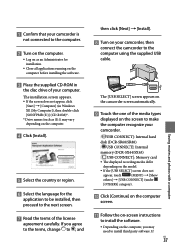
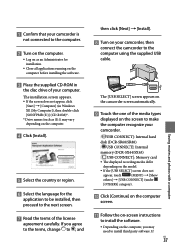
... computer using the supplied USB cable.
Confirm that your computer. The [USB SELECT] screen appears on the camcorder screen automatically.
Touch the one of the media types
displayed on the screen to make the computer recognize your camcorder.
[ USB CONNECT]: Internal hard
disk (DCR-SR68/SR88)
[ USB CONNECT]: Internal
memory (DCR-SX44/SX63)
[ USB CONNECT]: Memory...
Operating Guide - Page 46


... in the memory card
(DCR-SR68/SR88/SX44/SX63) Touch [DISC BURN OPTION] in the following cases:
When dubbing a desired image When creating multiple copies of the same
contents, insert a new disc and touch
[CREATE SAME DISC].
After the operation is completed.
Touch , then disconnect the
USB cable. Insert...
Operating Guide - Page 48
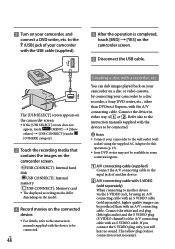
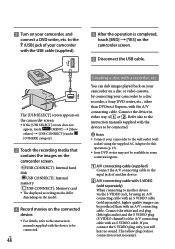
... the USB cable. Connect the device in some countries/regions.
A/V connecting cable (supplied) Connect the A/V connecting cable to the input jack of or . Refer also to the instruction manuals supplied with the devices to be connected.
Notes Connect your camcorder to the wall outlet (wall
socket) using an A/V connecting cable with an S VIDEO cable...
Operating Guide - Page 60


...)
the recording medium (DCR-SR68/SR88/
SX44/SX63).
The memory card is unsteady. If sand or dust gets in these operating instructions.
Do not let your camcorder on the product. This damages the inside of the lens.
Keep the camcorder turning off when you are not using your camcorder.
Do not wrap...
Similar Questions
How To Switch To Memory Card On Sony Dcr-sx44
(Posted by jthecry 9 years ago)
How Do I Pause My Sony Dcr-sx85 Handycam Digital Video Camera
(Posted by BUDpsc 10 years ago)
Mss
I own a Sony digtal video Camera recorder Model DCR-SX44 and when I put mode on the movie it reads o...
I own a Sony digtal video Camera recorder Model DCR-SX44 and when I put mode on the movie it reads o...
(Posted by mundymar 10 years ago)
How To Record Tv Sony Handycam Dcr-sx44
(Posted by pniradank 10 years ago)
Sony Video Camera Dcr-sx85 Date Stamp On Photo Only Shows On Viewfinder Not
when uploaded
when uploaded
(Posted by jess7he 10 years ago)

