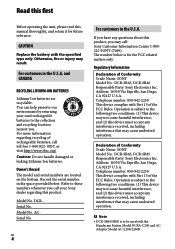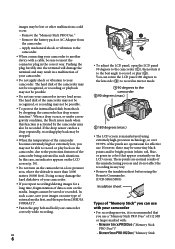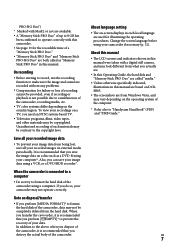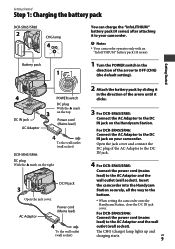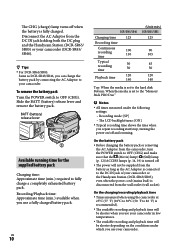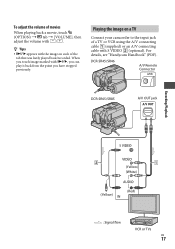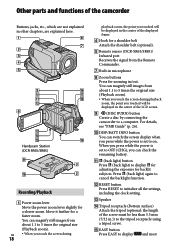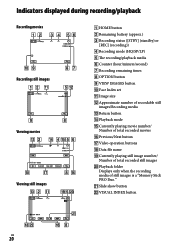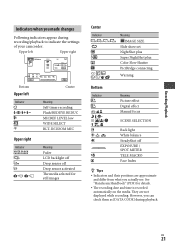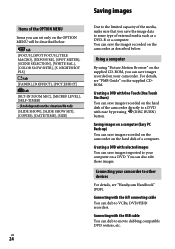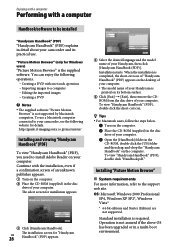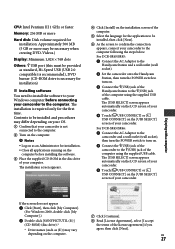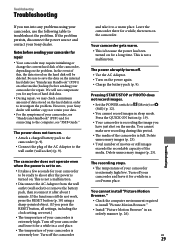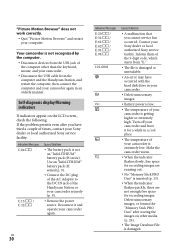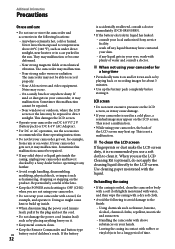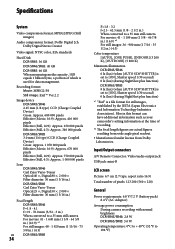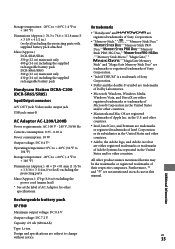Sony DCR-SR85 Support Question
Find answers below for this question about Sony DCR-SR85 - Handycam Camcorder - 1070 KP.Need a Sony DCR-SR85 manual? We have 1 online manual for this item!
Question posted by oilujua on July 4th, 2013
Hq Video Quality
I Want To Know How I Configure The Handycam To Record In Hq.
Current Answers
Related Sony DCR-SR85 Manual Pages
Similar Questions
Sony Video Camera Recorder 8 (ccd-fx310) Troubleshooting
I have a Sony Video Camera Recorder 8 (CCD-FX310) which has not been used for years....... I am supp...
I have a Sony Video Camera Recorder 8 (CCD-FX310) which has not been used for years....... I am supp...
(Posted by bobkerestes 1 year ago)
Video Camera Eating Tapes
My video camera Sony DCR-TRV27 started messing up tapes (eating tapes) Any sugestion
My video camera Sony DCR-TRV27 started messing up tapes (eating tapes) Any sugestion
(Posted by janosurimb 1 year ago)
Sony Video Camera Dcr-sx85 Date Stamp On Photo Only Shows On Viewfinder Not
when uploaded
when uploaded
(Posted by jess7he 10 years ago)
Burn And Download From Camera
what is the best free program to be able to download from camera to computer and also to burn dvd's ...
what is the best free program to be able to download from camera to computer and also to burn dvd's ...
(Posted by michaelrinker 10 years ago)
Sony Camcorder Dcr Sr85
what is the correct ac adapter/charger for DCR SR85 camacorder?
what is the correct ac adapter/charger for DCR SR85 camacorder?
(Posted by wind954 11 years ago)