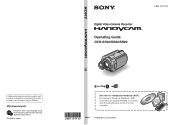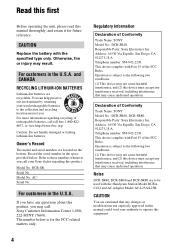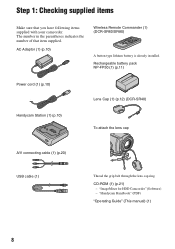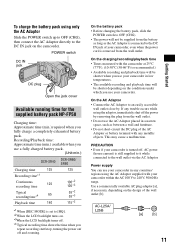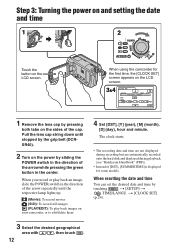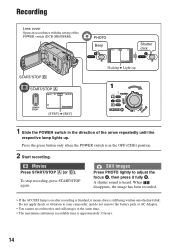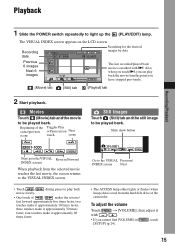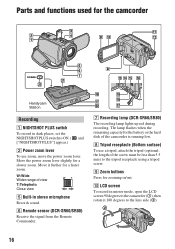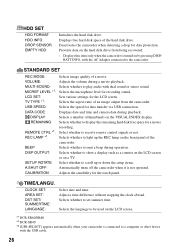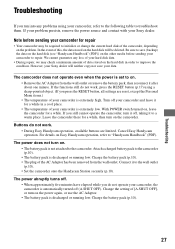Sony DCR-SR80 Support Question
Find answers below for this question about Sony DCR-SR80 - 60GB 1MP Hard Disk Drive Handycam.Need a Sony DCR-SR80 manual? We have 1 online manual for this item!
Question posted by rjdejd on October 8th, 2013
Lost Cd For Dcr Sr 80
How can I download my videos from my camera to my laptop without software and drivers that are on cd
Current Answers
Answer #1: Posted by cljeffrey on October 8th, 2013 3:47 PM
You shouldn't have an issue as long as you have a media software that it can be imported on. All you will have to do is plug into your computer and the computer will find the necessary drivers. If it does not, then you will have to download the driver and software below. Just select which OS you are running.
Related Sony DCR-SR80 Manual Pages
Similar Questions
How To Fix Hard Disk Sony Handycam
(Posted by Palersi 9 years ago)
Can I Operate My Sony Dcr-sr80 From An Electrcal Outlet And Not From Battery?
I need to tape a series of lectures and only have one battery. So I'm wondering if I can operate the...
I need to tape a series of lectures and only have one battery. So I'm wondering if I can operate the...
(Posted by phirmer1 11 years ago)
How Do I Get My Sony Dcr-sr80 To Work With My Windows8 Machine?
When i upload my videos, only the sound plays. No picture whatsoever. HELP!
When i upload my videos, only the sound plays. No picture whatsoever. HELP!
(Posted by bigddy56 11 years ago)
My Sony Camcorder With Model Dcr-sr 21 E Has The Problem Of Hard Disk Format Err
(Posted by wnkondokaya 11 years ago)
I Have A Sony Cx160 Handycam. Beside The External Hard Disk Drive, How Do I
transfer the video images from the camcorder to an external media device without using a PC.
transfer the video images from the camcorder to an external media device without using a PC.
(Posted by caesarwan 11 years ago)