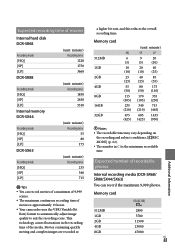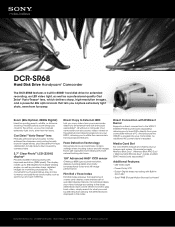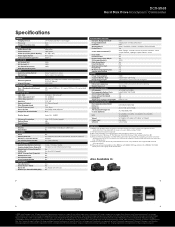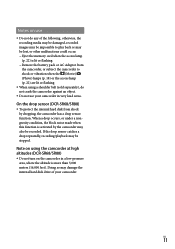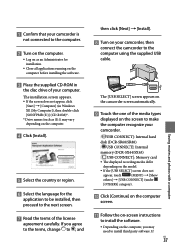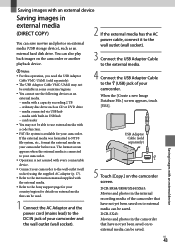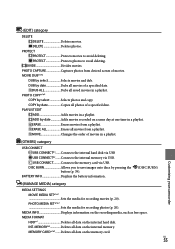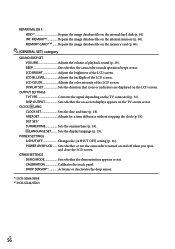Sony DCR-SR68 Support Question
Find answers below for this question about Sony DCR-SR68 - Hard Disk Drive Handycam Camcorder.Need a Sony DCR-SR68 manual? We have 4 online manuals for this item!
Question posted by fesgolli on April 5th, 2014
My Sony Dcr-s68e Reads Hdd Format Error, How Can I Fix It?
The person who posted this question about this Sony product did not include a detailed explanation. Please use the "Request More Information" button to the right if more details would help you to answer this question.
Current Answers
Related Sony DCR-SR68 Manual Pages
Similar Questions
How Do You Fix An Hdd Format Error On My Sony Dcr-sr200?
It would not let me record anything it just showed that HDD format error on my screen.
It would not let me record anything it just showed that HDD format error on my screen.
(Posted by savmode1563 1 year ago)
How To Rectify Hdd Format Error E:31.00 In Sony Handycam Dcr Sr68
(Posted by balakrishnajntu06 10 years ago)
Sony Handycam Model Dcr-sr68e, Hdd Format Error, E:31:00, How To Fix It
Sony Handycam Model Dcr-sr68e, Hdd Format Error, E:31:00, How To Fix It
Sony Handycam Model Dcr-sr68e, Hdd Format Error, E:31:00, How To Fix It
(Posted by imrahim100 10 years ago)
Hdd Format Error E:31 How To Fix
I have hdd format error in sony dcr sr-68. How to fix it?
I have hdd format error in sony dcr sr-68. How to fix it?
(Posted by ambarray 11 years ago)
Sony Dcr-sr68e - Hdd Format Error - Need Help To Recover My Vedios.
Hi Everyone, I am using SONY DCR-SR68E model handycam, yesterday when I try to record a vedio sudde...
Hi Everyone, I am using SONY DCR-SR68E model handycam, yesterday when I try to record a vedio sudde...
(Posted by shivakumar95642 11 years ago)