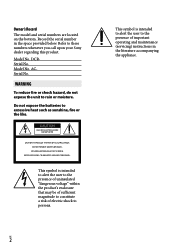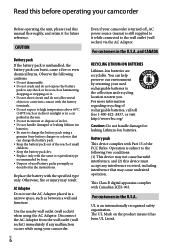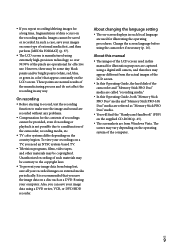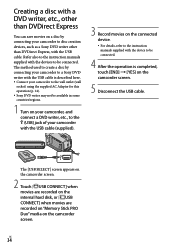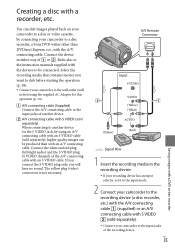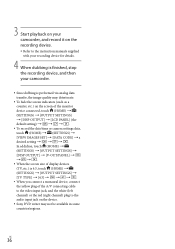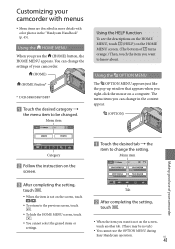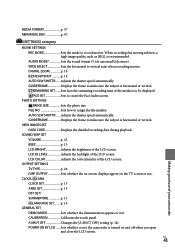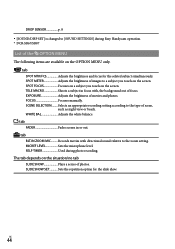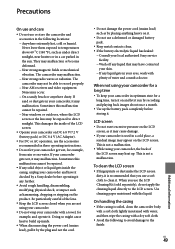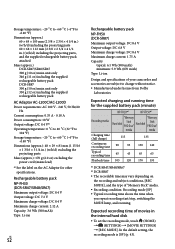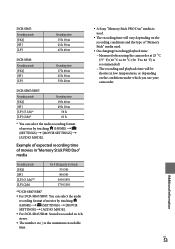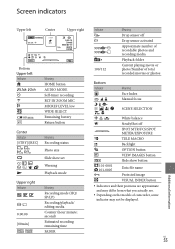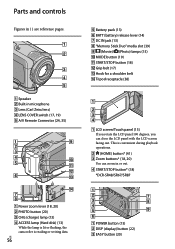Sony DCRSR47 Support Question
Find answers below for this question about Sony DCRSR47 - Handycam DCR SR47 Camcorder.Need a Sony DCRSR47 manual? We have 1 online manual for this item!
Question posted by arhmabi on September 17th, 2014
Where Is The Serial Number For Sony Camcorder Dcr-sr47
The person who posted this question about this Sony product did not include a detailed explanation. Please use the "Request More Information" button to the right if more details would help you to answer this question.
Current Answers
Related Sony DCRSR47 Manual Pages
Similar Questions
Sony Handycam Dcr Sr47 Wont Turn On
(Posted by maoldsko 9 years ago)
How Do I Set The Clock On My Sony Dcr-sr47 When It Wont Work Following
directions
directions
(Posted by jokepiano 9 years ago)
Where Is The Serial Number Located
where is the serial number located
where is the serial number located
(Posted by mordy49 10 years ago)
What Month And Year Was Sony Ccd-trv65 With Serial Number 327270 Made
what month and year was sony handycam ccd-trv65 with serial number 327270 manufactured
what month and year was sony handycam ccd-trv65 with serial number 327270 manufactured
(Posted by tomhol 10 years ago)
Can Sony Dcr-sr47 Be Used As A Webcam
can sony dcr- sr47 be used as a webcam????????????????
can sony dcr- sr47 be used as a webcam????????????????
(Posted by arjitcool123 12 years ago)