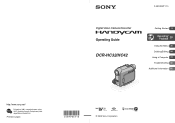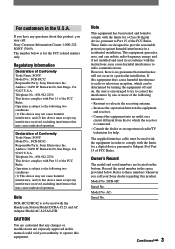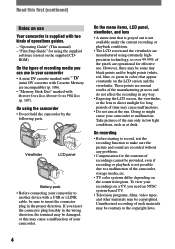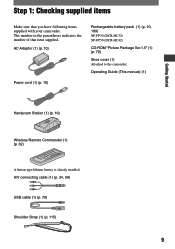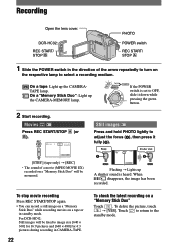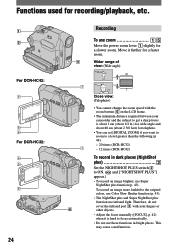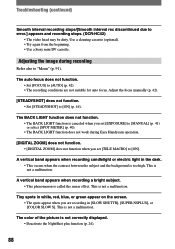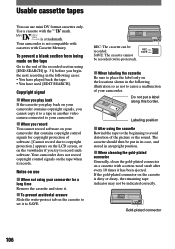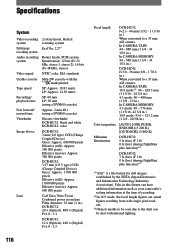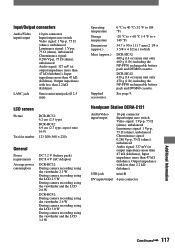Sony DCR-HC42E Support Question
Find answers below for this question about Sony DCR-HC42E.Need a Sony DCR-HC42E manual? We have 1 online manual for this item!
Question posted by polnolunie on July 4th, 2013
I Need You Service Manual
The person who posted this question about this Sony product did not include a detailed explanation. Please use the "Request More Information" button to the right if more details would help you to answer this question.
Current Answers
Answer #1: Posted by prateekk007 on July 4th, 2013 6:08 AM
Hi polnolunie
Please click on the link mentioned below to download the manual:
Hope that helps you.
Thanks & Regards
Prateek K
Related Sony DCR-HC42E Manual Pages
Similar Questions
Sony Video Camera Dcr-sx85 Date Stamp On Photo Only Shows On Viewfinder Not
when uploaded
when uploaded
(Posted by jess7he 10 years ago)
Dcr Trv520 Dcr-trv520 Service Manual
DCR TRV520 dcr-trv520 service manual
DCR TRV520 dcr-trv520 service manual
(Posted by nneo85 10 years ago)
Can I Transfer Data From The Sony Dcr-h42 Ntsc To My Mac Via Firewire?
My IMac is not recognizing the sony dcr-h42 ntsc I have connected to it with a firewire. Is it possi...
My IMac is not recognizing the sony dcr-h42 ntsc I have connected to it with a firewire. Is it possi...
(Posted by pamelataborsky 11 years ago)
What Iserror C:31:23?
Please Send Service Manual Dcr-hc46 To [email protected]
please send me service manual dcr-hc46. thanks
please send me service manual dcr-hc46. thanks
(Posted by mogharaby 12 years ago)
Service Manual
I need service manual for that old model. I lost picture in viewfinder, Most probably one or more of...
I need service manual for that old model. I lost picture in viewfinder, Most probably one or more of...
(Posted by janusz 12 years ago)