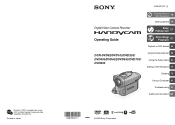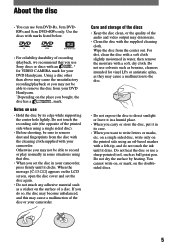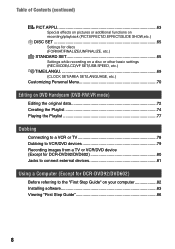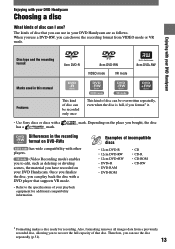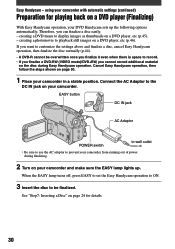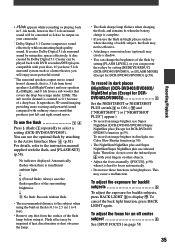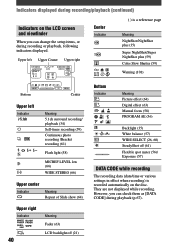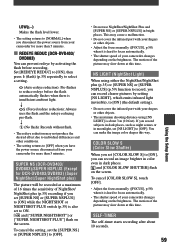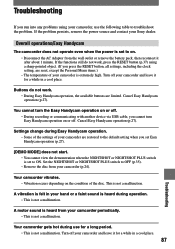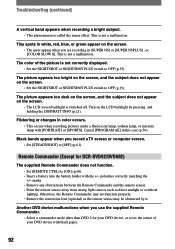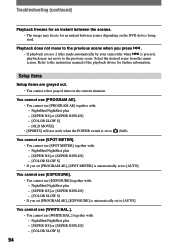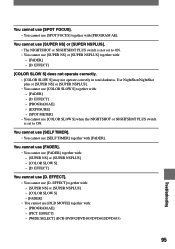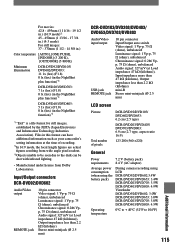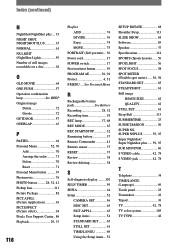Sony DCR DVD203 Support Question
Find answers below for this question about Sony DCR DVD203 - 1MP DVD Handycam Camcorder.Need a Sony DCR DVD203 manual? We have 1 online manual for this item!
Question posted by cwnog25 on December 5th, 2014
Is Similar Trv-46 And Dcr-dvd 203 Nightshot Plus
The person who posted this question about this Sony product did not include a detailed explanation. Please use the "Request More Information" button to the right if more details would help you to answer this question.
Current Answers
Related Sony DCR DVD203 Manual Pages
Similar Questions
What Is The Differnce In The Trv-46 And The Dcr-dvd 203 Nightshot Plus ?
(Posted by cwnog25 9 years ago)
How Do I Pause My Sony Dcr-sx85 Handycam Digital Video Camera
(Posted by BUDpsc 10 years ago)
I'm Lookin Drivers Dcr-dvd203e Camera. Not Update.
Ehere to find? To get the original DVD content.
Ehere to find? To get the original DVD content.
(Posted by erkkimaenpaa 10 years ago)
Sony Handycam Dcr Dvd203e
when i conect my dcr203e to a computer the lcd screen on the handycam says USB MODE PREPARING but no...
when i conect my dcr203e to a computer the lcd screen on the handycam says USB MODE PREPARING but no...
(Posted by alanparry2 10 years ago)
Dcr-dvd201-dvd-handycam-camcorder
I want to connect my Sony dvd201e to my pc with win 7. I had no problem win xp, but now image mixer ...
I want to connect my Sony dvd201e to my pc with win 7. I had no problem win xp, but now image mixer ...
(Posted by mikeshome1 11 years ago)