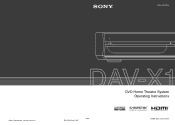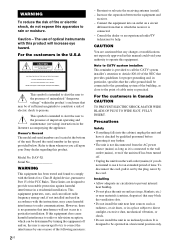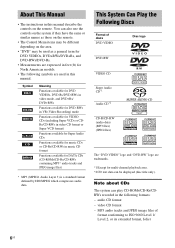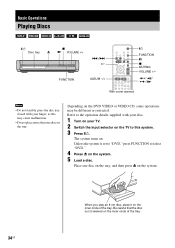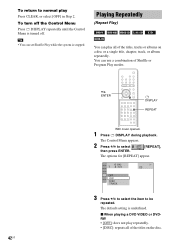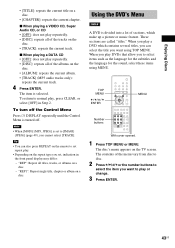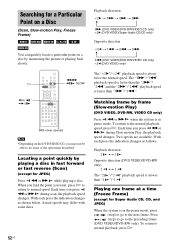Sony DAV X1 Support Question
Find answers below for this question about Sony DAV X1 - Platinum DVD Dream Home Theater System.Need a Sony DAV X1 manual? We have 1 online manual for this item!
Question posted by rgdrums on July 14th, 2011
Dav-x1 Reads Only 'no Disks' In Any Mode
Sony DAV X1 only reads "no disks" in any mode. The drawer will not open either.
Current Answers
Related Sony DAV X1 Manual Pages
Similar Questions
I Have The Sony Dav Fr1-dvd Dream Home Theater System An I Need Speaker Connect
(Posted by sullivantammy792 1 year ago)
Universal Remote To Control Dvd Function
My dog chewed up literally every remote I had, so I got an universal remote. I have setup the sound ...
My dog chewed up literally every remote I had, so I got an universal remote. I have setup the sound ...
(Posted by cnlubbe 7 years ago)
Sony Dav X1 Remote
Where can i get a remote for my sony dav x1 and how much will it cost
Where can i get a remote for my sony dav x1 and how much will it cost
(Posted by graemehoward8 8 years ago)
Subwoofer For Sony Dav-x1 2.1 Channel Home Theater System
Hi there,I need a Model Number for subwoofer of DAV-X1 System.How I can buy one - used OKThank you
Hi there,I need a Model Number for subwoofer of DAV-X1 System.How I can buy one - used OKThank you
(Posted by tanducnguyen 8 years ago)
Sony Dvd Home Theatre System Dav-dz175:how Can I Lower The Volume
how can I lower the volume from the sony dvd home theatre system dav-dz175 what I mean does it have ...
how can I lower the volume from the sony dvd home theatre system dav-dz175 what I mean does it have ...
(Posted by mariaruiz7777 12 years ago)