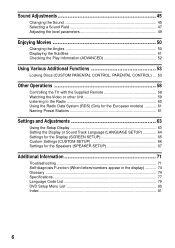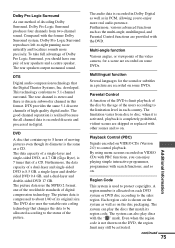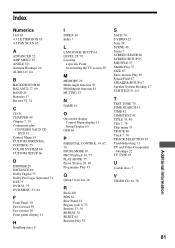Sony DAV-S500 Support Question
Find answers below for this question about Sony DAV-S500 - Compact Av System.Need a Sony DAV-S500 manual? We have 3 online manuals for this item!
Question posted by plchfoxeng on December 27th, 2011
Hi.issue Message Protect In Front Display In Dvd After Volume 25
Current Answers
Answer #1: Posted by kcmjr on December 27th, 2011 1:27 PM
http://www.helpowl.com/manuals/Sony/DAVS500/58070
"PROTECT" indicates that the speaker protection circuitry is enabled. That means a blown speaker or a bad speaker connection. Check all your wires.
Licenses & Certifications: Microsoft, Cisco, VMware, Novell, FCC RF & Amateur Radio licensed.
Related Sony DAV-S500 Manual Pages
Similar Questions
Some of my connector pugs broke off. Where can I find new ones? My speakers have the wires but not t...
protector push power