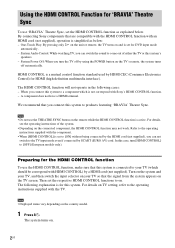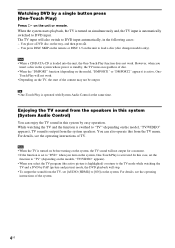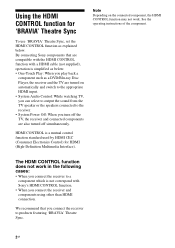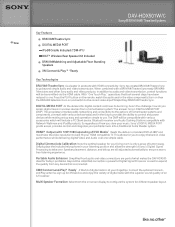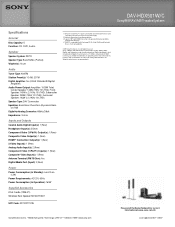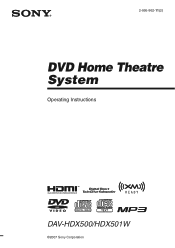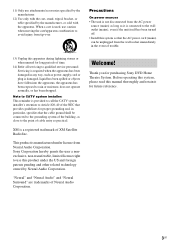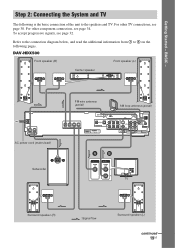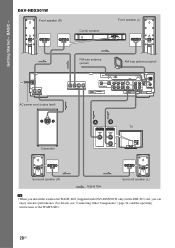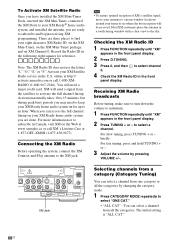Sony DAV-HDX501W/C Support Question
Find answers below for this question about Sony DAV-HDX501W/C - Dvd Home Theatre System.Need a Sony DAV-HDX501W/C manual? We have 7 online manuals for this item!
Question posted by godrockin on May 9th, 2012
How Do I Push Power Protector
power protector it says Push Power Protector what dose that meen and or where is the button to push the power protector ?
Current Answers
Related Sony DAV-HDX501W/C Manual Pages
Similar Questions
Sony Dvd Home Theater System Dav-hdx576wf What Did It Mean When It Said
protector push power
protector push power
(Posted by smksc 9 years ago)
Sony Dvd Home Theater System Dav-dz175 How Do I Turn Up The Base
(Posted by sunaruto 10 years ago)
Sony Blu-ray Disc/dvd Home Theater System Models Bdv-e980, Bvd-e880, & Bvd-e580
I have a Sony Blu-ray Disc/DVD Home Theater System (Model BDV-E980, BDV-E880, or BVD-E580) connected...
I have a Sony Blu-ray Disc/DVD Home Theater System (Model BDV-E980, BDV-E880, or BVD-E580) connected...
(Posted by lawcoleman 10 years ago)
Dvd Home Theater System Set Up To Xbox 360
Sony dav-tz140 can not set up Xbox 360 through the surround system. How do I hook it up?
Sony dav-tz140 can not set up Xbox 360 through the surround system. How do I hook it up?
(Posted by Wattisup92 11 years ago)
Why Cant I Get My Ipod To Work On My Sony Dvd Home Theater System Dav-tz130
(Posted by davaraanderson 11 years ago)