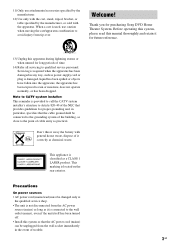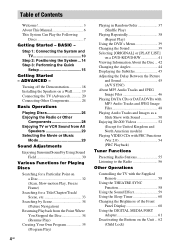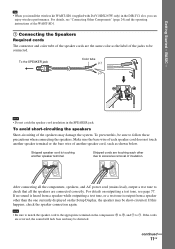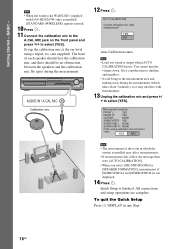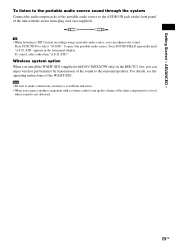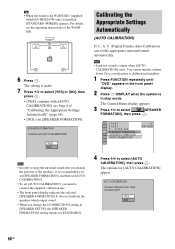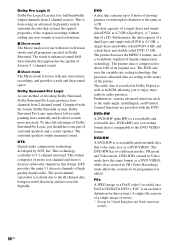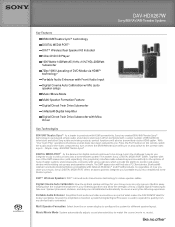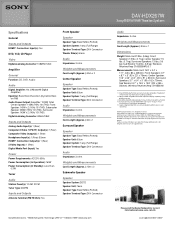Sony DAV-HDX267W Support Question
Find answers below for this question about Sony DAV-HDX267W - 5 Disc Dvd/cd Player Home Theater System.Need a Sony DAV-HDX267W manual? We have 7 online manuals for this item!
Question posted by rontornambe on May 2nd, 2011
Sony Dav-hdx267w Replacement Part
Do you have a replacement part for the iPod docking station circuit board (DMPORT PWB)?
Current Answers
Related Sony DAV-HDX267W Manual Pages
Similar Questions
How To Buy Remote Control Of Dvd Home Theatre System Dav-dz120k In Sri Lanka
my dvd home theatre system Dav-dz120k remote control not working please help me. how to by new remot...
my dvd home theatre system Dav-dz120k remote control not working please help me. how to by new remot...
(Posted by nilankap 10 years ago)
I Looking The Cd Player Not Exit The Machine Not Exit
I'm looking cd player that is stuck and will not come out pressed the button and nothing all works w...
I'm looking cd player that is stuck and will not come out pressed the button and nothing all works w...
(Posted by jrgsalmeron 11 years ago)
Dav-hdx267w - No Sound In Tunder And Tv/video Moods
There is no sound when the system is in the "tuner" and "tv/video" modes. These had worked in the pa...
There is no sound when the system is in the "tuner" and "tv/video" modes. These had worked in the pa...
(Posted by kuarce 11 years ago)
Can The Hdmi Connector In This Component Box Be Replaced?
The hdmi connector port has been broken on my Sony dav-hdx267w surround soundsystem. Can this be rep...
The hdmi connector port has been broken on my Sony dav-hdx267w surround soundsystem. Can this be rep...
(Posted by jbologna 12 years ago)
Cd Player Gets Stuck And Stops
My cd unit gets stuck and then stops farther into the cd. How can I prevent this?
My cd unit gets stuck and then stops farther into the cd. How can I prevent this?
(Posted by ulahahai 12 years ago)