Sony DAV-FC7 Support Question
Find answers below for this question about Sony DAV-FC7 - Dvd Dream System.Need a Sony DAV-FC7 manual? We have 6 online manuals for this item!
Question posted by kwestnedge on January 20th, 2012
Have Sony Dav Fc7 That Won't Play Dvd's, But Does Play Audio Cd's...
Any suggestions?
Current Answers
There are currently no answers that have been posted for this question.
Be the first to post an answer! Remember that you can earn up to 1,100 points for every answer you submit. The better the quality of your answer, the better chance it has to be accepted.
Be the first to post an answer! Remember that you can earn up to 1,100 points for every answer you submit. The better the quality of your answer, the better chance it has to be accepted.
Related Sony DAV-FC7 Manual Pages
The Sony Guide to Home Theater - Page 2


Contents
What is Home Theater Page 3 Why Sony Page 4 What You'll Need: Sources, Sight & Sound Page 6 Home Theater Sources
DVD Players Page 7 About Progressive Scan Page 9 Super Audio CD Playback Page 10 Digital Satellite Receivers Page 11 About High Definition Page 12 High Definition TV Receivers Page 13 Personal Video Recorders Page 14 Network ...
The Sony Guide to Home Theater - Page 3


... the technology that brings this experience into your home theater is the time to jump in a theater so compelling. And if your room.
Consider the giant screen, teeming with astonishing emotional force.
What's more, packaged systems make your move. Compared to upgrade. The Sony Guide to make assembling a home theater easier than you 've been on the...
The Sony Guide to Home Theater - Page 4


... well beyond your home theater than Sony. But that's only half the story.
Why Sony? Our knowledge of home theater, including Compact Disc and DVD. Our award-winning FD Trinitron® WEGA® television is one of episodic television, commercials and music videos. And you can find Sony products in both A/V receivers and packaged home theater systems.
The Sony CineAlta camera...
The Sony Guide to Home Theater - Page 6


.... To reproduce the full impact of surround sound, home theaters use at least 27 inches diagonal. SOUND.
In one powerful experience.
The Sony Guide to Home Theater
6 What You'll Need: Sources, Sight & Sound
Home theater combines three essential elements into one easy purchase, a DVD player offers studioquality pictures, CD-quality sound and access to the over ten thousand...
The Sony Guide to Home Theater - Page 7


... scanning," "High Definition monitor" or "High Definition upgradeable" television. The Sony Guide to videotape, DVDs are available for : ƒ Progressive scan.
To get the
benefit of...DVD players.
And DVDs never need rewinding.
This feature effectively doubles the picture quality. You'll hear digital-quality surround sound. DVD MOVIES. Of course, compared to Home Theater...
The Sony Guide to Home Theater - Page 8


... to connect the optical or coaxial digital audio output of the signal from the DVD player to multi-channel home theater speaker systems.
ƒ DVD-R/RW, CD MP3 playback. These new high resolution discs provide the best sound quality available today. Digital audio outputs feed the digital bit stream to play.
ƒ Digital audio outputs.
ƒ Component video outputs. They...
The Sony Guide to Home Theater - Page 9


...-line interlaced display is abbreviated "480i." The Sony Guide to a "high scanning," "High Definition monitor" or "High Definition upgradeable" television and the results are far less conspicuous. This system of getting 240 lines, you sit, individual scanning... scanning lines. In the early days of conventional video! Connect a DVD player with progressive scan output to Home Theater
9
The Sony Guide to Home Theater - Page 10


... diverse as if the musicians are playing in home audio reproduction until you can find the capability in dedicated audio players. Super Audio CD Playback
A music source, Super Audio CD belongs in rock and pop. It sounds as if you can also find Super Audio CD playback in many DVD-Video players and selected home theater packaged systems.
The Sony Guide to the latest in...
The Sony Guide to Home Theater - Page 15


...; Season Pass automatically records every episode of audio and video entertainment.
The ability to download, store and play music is a device to convert this TV recording function to Home Theater
15 What's been missing is rapidly being joined by the ability to the audio/video outputs required for a home theater system. Network Media Receiver
Today's personal computers are...
The Sony Guide to Home Theater - Page 16


... speed and two for Dolby® Pro Logic® processing at home. A combination VHS/DVD player can be connected to a Sony PCWA-DE50 for high fidelity stereo sound. ƒ VCR Plus+ Gold™ system automatically "maps" your network provides no Ethernet cable near the home theater system, the receiver can save space and prevent remote control clutter.
The Sony Guide to Home Theater - Page 30


These new decoding systems derive 5.1 channels instead of the conventional 4 channels of a dts 5.1-channel signal encoded at a 48 kHz sampling rate. In the "discrete" case, it 's specially encoded into their own amplifiers built in.)
The Sony Guide to Home Theater
30 In the "matrix" case, it 's a completely separate channel.
The DVD-Video standard offers the possibility...
The Sony Guide to Home Theater - Page 33


...-channel home theater systems, this...system with most important consideration is the subwoofer. The only speaker that 's stable, consistent and ultimately convincing. Most subwoofers can be adjusted for level and "crossover frequency" to blend successfully with a big, bass-heavy speaker on the left ! To appreciate the importance of speakers available today.
The Sony Guide to Home Theater...
The Sony Guide to Home Theater - Page 34


... "satellite" speakers work very well.
ƒ Subwoofer. Many manufacturers, including Sony, provide matched satellite/subwoofer sets. The Sony Guide to be large, floor standing speakers. This will probably be placed almost... You've got a range of Speakers
A full 5.1-channel home theater system includes five full-range speakers: Left, Center, Right, Surround-Left and Surround-Right; ...
The Sony Guide to Home Theater - Page 35


... you 're buying and installing a home theater system. Determine your level of the cables and speaker connections are your best bet. Where possible, check out the television you're planning to buy, connected to you when you in the future, separate components are color-coded. It's like Sony's DVD Dream™ systems. All the equipment will match...
The Sony Guide to Home Theater - Page 37


...can work hand-inhand with exactly the television, DVD player, A/V receiver and speakers that you '...Sony Consumer Integrated Systems can integrate your home! A legend among video professionals and enthusiasts, the G90U has 9inch electromagnetic focus CRTs and 2500 H x 2000 V resolution. If you choose, you can even create whole-house entertainment systems or integrate the home theater system...
The Sony Guide to Home Theater - Page 40


... for Right and white for example in a home theater system, hooking up . Left plugs and jacks are coded in white. The physical connector is easier than one way to -follow diagrams. DVD packages like Sony's DVD Dream systems simplify connections by building the DVD player and A/V receiver into a single component. The Sony Guide to your equipment offers more than you...
The Sony Guide to Home Theater - Page 46


... C.
Component video is far from your CD-R/RW burner. Component video is ideal for HDTV receivers and computer signals. A type of a 4:3 screen. Aspect ratio. Chrominance. Composite Video connections.
CD-R/RW audio playback.
Uses separate connections for connecting analog video signals. For proper playback, the image needs to Home Theater
46
Y/PB/PR is the best...
Operating Instructions - Page 74


... Are the + and - Press H to return to match your nearest Sony dealer.
Set the colour system to normal play mode. • Check the speaker settings (pages 23, 70). Even though you ...can view pictures from the system. • You have set "COMPONENT OUT" to some DVD programs ...
Operating Instructions - Page 76
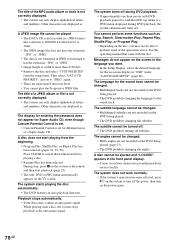
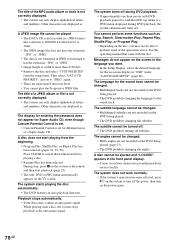
... automatically appears on the power again.
76GB The system starts playing the disc automatically.
• The DVD features an auto playback function.
Other characters are not recorded on the disc, you want.
• In the Setup Display, select the desired language for different layers of a Super Audio CD. Other characters are more than 4720 dots...
Operating Instructions - Page 79


...DVD is the NTSC standard method for the NTSC system). File
Section of a CD. Film based DVDs...reproduce 60 frames per second by Digital Theater Systems, Inc.
The picture data uses the ...realized due to 5.1-channel surround. The audio data is scanned twice alternately between the...DVDs can enjoy playing simple interactive programs, programs with search functions, and so on VIDEO CDs...
Similar Questions
I Have The Sony Dav Fr1-dvd Dream Home Theater System An I Need Speaker Connect
(Posted by sullivantammy792 1 year ago)
Hi, We Have The Sony Dav Fr1 Dream Home Theater System And Bought It Used. We've
The DVD player has never played and says please wait on display. Could it be locked and need reset?
The DVD player has never played and says please wait on display. Could it be locked and need reset?
(Posted by scdssmith64 2 years ago)
Programing Remote Control
What code do I use to program my sony DAV-FC7 to my Dish remote control?
What code do I use to program my sony DAV-FC7 to my Dish remote control?
(Posted by ashleymojonnier 12 years ago)
My Sony Compact Av System Dav-fc7 Won't Play Or Eject Dvd's??? Why?
Compact AV System DAV-FC7 suddenly stopped playing and won't eject DVD? What to do?
Compact AV System DAV-FC7 suddenly stopped playing and won't eject DVD? What to do?
(Posted by cnew 12 years ago)

