Sony DAV-DZ170 Support Question
Find answers below for this question about Sony DAV-DZ170.Need a Sony DAV-DZ170 manual? We have 6 online manuals for this item!
Question posted by Cstratton42 on January 27th, 2013
How Long Are The Cables To The Rear Speaker?
Unsure how long the the cables are to the rear speakers for the DAV-DZ170.
Current Answers
There are currently no answers that have been posted for this question.
Be the first to post an answer! Remember that you can earn up to 1,100 points for every answer you submit. The better the quality of your answer, the better chance it has to be accepted.
Be the first to post an answer! Remember that you can earn up to 1,100 points for every answer you submit. The better the quality of your answer, the better chance it has to be accepted.
Related Sony DAV-DZ170 Manual Pages
Child Safety: It Makes A Difference Where Your TV Stands - Page 1


...home theater entertainment experience is committed to making home...! The Consumer Electronics Association formed the Home Entertainment Support Safety Committee comprised of TVs...that is a Sector of the home with furniture and television sets. 5...climb on or play with your home. Child Safety:
It Makes ...and their families about television safety. Many homes, in your family
and friends. The ...
Limited Warranty (U.S. Only) - Page 1


...General Stereo/Hifi Components/Tape Decks
®
CD Players/Mini Disc Players/Audio Systems
Hifi Audio
LIMITED WARRANTY (U.S.
Labor: For a period of one (1) year from...new or refurbished product. Instructions: To obtain warranty service, you may have stored or preserved on how long an implied warranty lasts, so the above limitations or exclusions may have other reason, including but while...
Operating Instructions - Page 1


4-165-483-11(1)
DVD Home Theatre System
Operating Instructions DAV-DZ170/DZ171/DZ175
©2010 Sony Corporation
Operating Instructions - Page 3


... home and other U.S. patents and other countries. Patent #'s: 5,451,942; 5,956,674; 5,974,380; 5,978,762; 6,487,535 & other limited viewing uses only unless otherwise authorized by Macrovision. This system incorporates...from tip-over.
13) Unplug this apparatus during lightning storms or when unused for long periods of this product meets the ENERGY STAR® guidelines for the operation of ...
Operating Instructions - Page 9
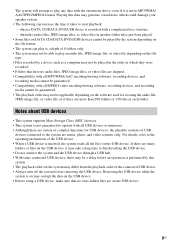
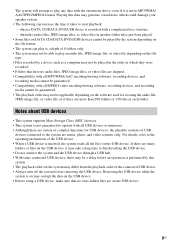
... or files on the USB device, it may take a long time to finish reading the USB device. • Do not connect the system and the USB device through a USB hub. • ...system will attempt to play an audio file, JPEG image file, or video file depending on the file type. • Files recorded by a device such as a computer may not be played in the order in which could damage your speaker system...
Operating Instructions - Page 10


Package Contents
Main unit
Speaker packages
• DAV-DZ170/DAV-DZ171
• DAV-DZ175
• Speaker cords (1 set) (red/white/green/gray/blue)
• Foot pads (1 set)
Accessories
• Remote commander (remote) (1)
• FM wire antenna (aerial) (1)
or
• HDMI cable (1) (DAV-DZ171 only)
• R6 (size AA) batteries (2) • Calibration mic (1)
• Video cord (1)
...
Operating Instructions - Page 14
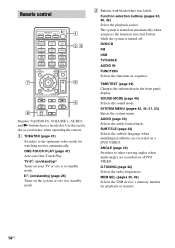
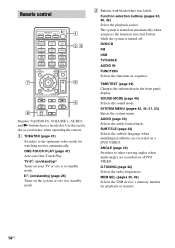
Remote control
7
ONE-TOUCH THEATER PLAY TV
BRAVIA Sync
1
2
3
DVD/CD
FM
USB
4 TV/ CABLE 7 TIME/ TEXT CLEAR AUDIO
DVD TOP MENU
5 AUDIO
IN
6 FUNCTION
8 SOUND MODE
9 SYSTEM MENU
0
TV INPUT
SUBTITLE
ANGLE
D.TUNING MEM SEL DVD
MENU MUTING
VOLUME
1 2,3
4
6
RETURN PRESET TUNING SHIFT
DISPLAY PRESET
TUNING
5
Number 5/AUDIO IN, VOLUME +, AUDIO, and N ...
Operating Instructions - Page 21
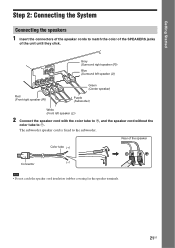
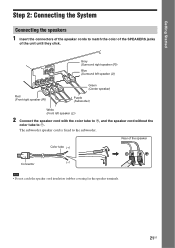
...
CENTER
Red (Front right speaker (R))
Gray (Surround right speaker (R)) Blue (Surround left speaker (L))
Green (Center speaker)
Purple (Subwoofer)
White (Front left speaker (L))
2 Connect the speaker cord with the color tube to 3, and the speaker cord without the
color tube to the subwoofer. Getting Started
Step 2: Connecting the System
Connecting the speakers
1 Insert the connectors of...
Operating Instructions - Page 26
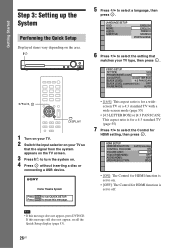
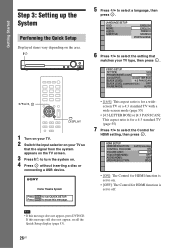
Home Theatre System Press ENTER to select a language, then
press .
HDMI SETUP HDMI RESOLUTION: CONTROL FOR HDMI: VOLUME LIMIT: YCBCR/RGB(HDMI): AUDIO(HDMI): JPEG RESOLUTION:
AUTO(1920x1080p) ON ON OFF OFF
SD
• [ON]: The Control for HDMI function is set to turn the system...
26US Getting Started
Step 3: Setting up the System
Performing the Quick Setup
Displayed items vary depending ...
Operating Instructions - Page 31
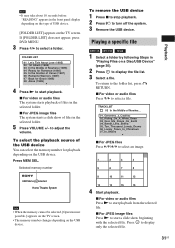
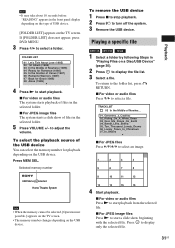
...video or audio files The system starts playback of files in the selected folder.
5 Press VOLUME +/- Selected memory number
USB Memory 2 selected. Home Theatre System
Note
• When the...
11
12
13
14
15
16
4 Start playback.
x For video or audio files Press X/x to turn off the system. 3 Remove the USB device. x For JPEG image files Press N to adjust the
volume.
To remove the USB ...
Operating Instructions - Page 47


... TV. Note
• This function depends on TVs with the Control for HDMI - Theater Mode (page 48) - System Audio Control (page 48) -
Preparing the Control for HDMI function
(Control for HDMI ...in sync with an HDMI cable.
2 Turn on your TV and press [/1 to the operating instructions of your TV.
5 On the system, press DVD/CD.
6 Press DISPLAY while the system is compatible with the "...
Operating Instructions - Page 48


...TV sound from the system's speakers
(Volume Limit) When the System Audio Control function is activated and TV sound is output from the system speakers, and the volume of your TV's speakers is minimized automatically. For...system may not match.
• Depending on the TV, when you turn on the system while your TV with an audio cord and an HDMI cable (page 22). Using the Theater Mode
(Theater ...
Operating Instructions - Page 49
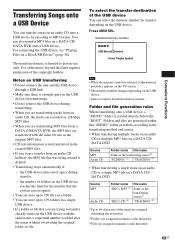
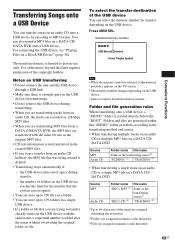
... follows according to MP3 format. The transferred music is created directly below the "ROOT".
Home Theatre System
Convenient Functions
Note
• When the memory cannot be selected, [Operation not possible.] appears... you are transferring MP3 files from an audio CD halfway, the MP3 file that the system can recognize.
• You can store up to private use only. Selected memory number...
Operating Instructions - Page 62
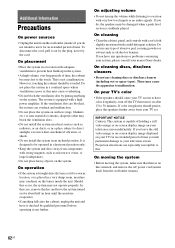
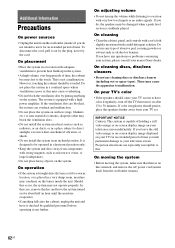
... the ventilation slots by the cord. On placement
• Place the system in the system.
• At high volume, over long periods of holding a still video image or on-screen display image on.... However, touching the cabinet should persist, place the speakers further away from components with strong magnets, such as this occur, the system may cause the apparatus to your TV set.
It is...
Operating Instructions - Page 64
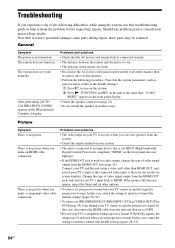
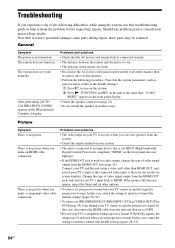
...• Check the speaker connection (page 21). • Do not install the speaker in the [Measurement Complete.] display. Picture
Symptom There is no picture when you make a component video cable connection.
If the ...remote does not function.
Connect your TV and the unit using the system, use this case, disconnect the HDMI cable from the HDMI OUT jack (page 56). In this case, return...
Operating Instructions - Page 65
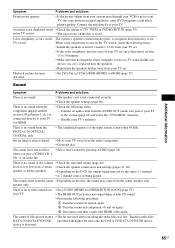
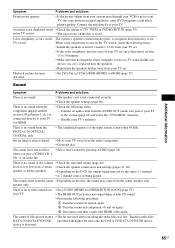
...8226; Check the setting of the input stream is connected directly to the system (page 22) and select the "TV/CABLE" function. -
The sound of your TV to your TV.
•...displayed on a TV stand, health care device, toy, etc.) is placed near the speakers.
• Reposition the speakers farther away from the audio components. • Clean the disc. Playback picture becomes ...
Operating Instructions - Page 68
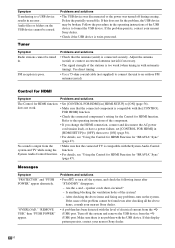
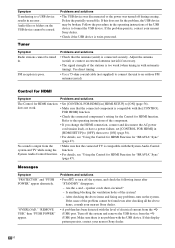
...Symptom
Transferring to a USB device results in [HDMI SETUP] to [ON] (page 56). speaker cords short-circuited? - Tuner
Symptom Radio stations cannot be broken.
Control for HDMI
Symptom
...• Use a 75-ohm coaxial cable (not supplied) to connect the unit to an outdoor FM antenna (aerial). Audio files or folders on the system.
System Audio Control function. • For ...
Operating Instructions - Page 71


... (approx.) 103 mm × 164 mm × 85
mm (4 1/8 in × 6 1/2 in × 3 3/
8 in) (w/h/d)
Mass (approx.)
0.5 kg (1 lb 2 oz)
Additional Information
Subwoofer
DAV-DZ170/DAV-DZ171 (SS-WS102)
Speaker system
Subwoofer Bass reflex
Speaker unit
180 mm (7 1/8 in) cone type
Rated impedance
3 ohms
Dimensions (approx.) 225 mm × 395 mm × 315
mm (8 7/8 in × 15...
Marketing Specifications - Page 1
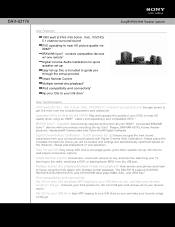
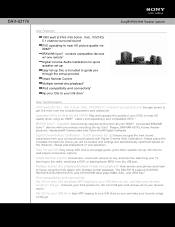
DAV-DZ170
Sony® BRAVIA® Theater System
Key Features
1000 watt (167x5+165 3ohm, 1kHz, 10%THD) 5.1 channel surround sound
DVD upscaling to near HD quality when using this DVD player with multiple format playback. Quick Speaker... your surround sound system with one remote including: Blu-ray Disc™ Players, BRAVIA® HDTVs, home theater products, Handycam® Camcorders and ...
Marketing Specifications - Page 2


...)
Speaker
Speaker System: Bass Reflex (Ported) Speaker Type: Bass Reflex (Ported) Speaker Unit: 160mm Speaker Terminal Type: DAV Speaker Clips
Weights and Measurements
Dimensions (Approx.): 17" x 2.6" x 15.2" (430 x 66 x 385mm)
Weight (Approx.): 9.7 lbs (4.4Kg)
1. Sony, BRAVIA, their respective owners. dts is a trademark of their respective logos are not universally compatible. DAV-DZ170...
Similar Questions
Sony Home Theater System Dav-dz170 How To Hook Up A Vcr/dvd Player To It?
(Posted by mark3inn 10 years ago)
Sony Home Theater System Dav-dz170
My system turns itself off daily. Any ideas for this issue? Thanks
My system turns itself off daily. Any ideas for this issue? Thanks
(Posted by rbeliv 10 years ago)
Sony Dvd Home Theater System Dav-dz175 How Do I Turn Up The Base
(Posted by sunaruto 10 years ago)
How To Turn Down Bass On Sony Home Theater System Dav-dz170
(Posted by JAGre 10 years ago)
Why Cant I Get My Ipod To Work On My Sony Dvd Home Theater System Dav-tz130
(Posted by davaraanderson 11 years ago)

