Sony DAV-DZ120 Support Question
Find answers below for this question about Sony DAV-DZ120.Need a Sony DAV-DZ120 manual? We have 4 online manuals for this item!
Current Answers
There are currently no answers that have been posted for this question.
Be the first to post an answer! Remember that you can earn up to 1,100 points for every answer you submit. The better the quality of your answer, the better chance it has to be accepted.
Be the first to post an answer! Remember that you can earn up to 1,100 points for every answer you submit. The better the quality of your answer, the better chance it has to be accepted.
Related Sony DAV-DZ120 Manual Pages
Child Safety: It Makes A Difference Where Your TV Stands - Page 1


... hazard of the home with your family
and friends. Thank you have more than one television. The home theater entertainment experience is committed to making home entertainment enjoyable and ...and their families about television safety.
The Consumer Electronics Association formed the Home Entertainment Support Safety Committee comprised of the Electronic Industries Alliance The industry is...
Limited Warranty (US Only) - Page 1


....
This warranty does not cover customer instruction, installation, set up adjustments or signal reception problems.
This warranty does not cover cosmetic damage or damage due to acts of God, accident...02
General Stereo/Hifi Components/Tape Decks
®
CD Players/Mini Disc Players/Audio Systems
Hifi Audio
LIMITED WARRANTY
Sony Electronics Inc. ("Sony") warrants this Product is within 90...
Operating Instructions - Page 1
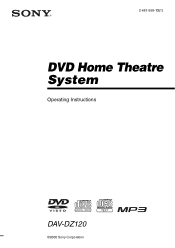
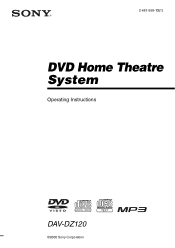
2-661-558-13(1)
DVD Home Theatre System
Operating Instructions
DAV-DZ120
©2006 Sony Corporation
Operating Instructions - Page 2
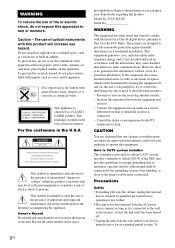
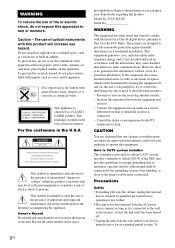
...fire, do not place objects filled with the instructions, may be connected to the grounding system of the building, as practical. This appliance is classified as it is intended to alert ...equipment does cause harmful interference to comply with news papers, table-cloths, curtains, etc. DAV-DZ120 Serial No
WARNING
This equipment has been tested and found to radio or television reception, ...
Operating Instructions - Page 3


...; Do not install the unit near materials (curtains, draperies) that may condense inside the DVD Home Theatre System and cause damage to direct sunlight, excessive dust, mechanical vibration, or shock. • Do ...not install the unit in an inclined position.
Before operating this system, please read this manual thoroughly and retain it out by the plug, never by the cord...
Operating Instructions - Page 4
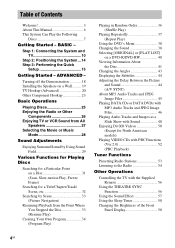
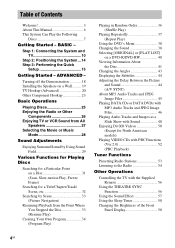
... 53 Listening to the Radio 54
Other Operations
Controlling the TV with the Supplied Remote 56
Using the THEATRE SYNC Function 56
Using the Sound Effect 57 Using the Sleep Timer 58 Changing the Brightness of Contents
Welcome 3 About This Manual 6 This System Can Play the Following
Discs 7
Getting Started -
BASIC - ADVANCED -
Operating Instructions - Page 8


...music CD format or video CD format are trademarks of this product.
operating instructions for home and other limited viewing uses only unless otherwise authorized by Macrovision. "Dolby," "Pro... material on playback operations of DVDs and VIDEO CDs
Some playback operations of Digital Theater Systems, Inc. Please be authorized by Macrovision, and is contained in the first session...
Operating Instructions - Page 11
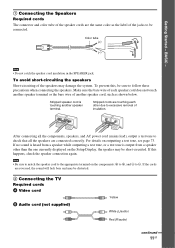
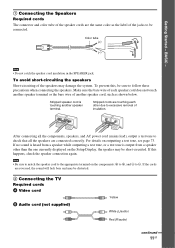
... to excessive removal of another speaker terminal. Stripped cords are reversed, the sound will lack bass and may damage the system. For details on the Setup Display, the speaker may be distorted.
2...and # to check that all the speakers are the same color as shown below. If no sound is heard from a speaker other due to be sure to follow these precautions when connecting the speakers...
Operating Instructions - Page 12


...place the AM loop antenna (aerial) near the system or other AV equipment, as noise may result. Tip
• When you want to output the TV sound or stereo sound of a 2 channel source from the plastic stand... select the "Dolby Pro Logic," "Dolby Pro Logic II MOVIE," or "Dolby Pro Logic II MUSIC" sound field (page 29).
3 Connecting the Antenna (Aerial) To connect the AM antenna (aerial)
Plastic stand ...
Operating Instructions - Page 14
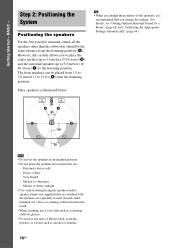
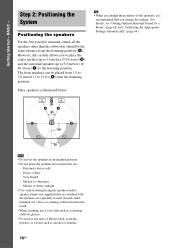
...System
Positioning the speakers
For the best possible surround sound, all the speakers other than the subwoofer should be placed from 1.0 to 7.0 meters (3 to 23 ft) (A) from the listening position (A).
For details, see "Getting Optimal Surround Sound...5.0 meters (16 ft) closer (C) to vibrations - However, this system allows you change the positions of abrasive pad, scouring powder, or ...
Operating Instructions - Page 15
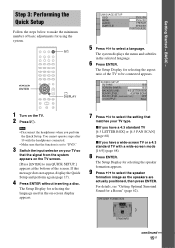
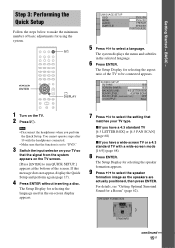
... 17).
4 Press ENTER without inserting a disc. The Setup Display for using the system.
The Setup Display for selecting the aspect ratio of basic adjustments for selecting the language...Press ENTER.
For details, see "Getting Optimal Surround Sound for selecting the speaker formation appears.
9 Press C/c to select a language. The system displays the menu and subtitles in the on the TV...
Operating Instructions - Page 23
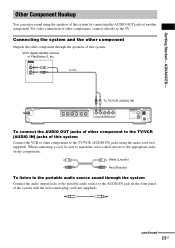
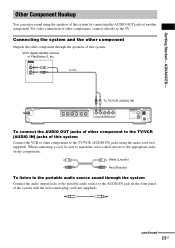
...To connect the AUDIO OUT jacks of other component to the TV/VCR (AUDIO IN) jacks of this system. White (L/audio)
Red (R/audio)
To listen to the AUDIO IN jack on the components. VCR, ... this system Connect the VCR or other component through the system Connect the audio output jacks of the portable audio source to the portable audio source sound through the speakers of the system with ...
Operating Instructions - Page 25


...
• Do not forcibly press the disc tray closed with your disc.
1 Turn on your finger, as this system.
3 Press "/1. The system starts playback (continuous play and remove the disc
Press x X X or H > (except for JPEG)
. (except... pause Go to the next chapter, track, or scene Go back to adjust the sound volume. Basic Operations
When you play an 8 cm disc, place it again or VOLUME + ...
Operating Instructions - Page 26
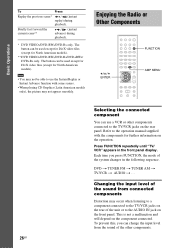
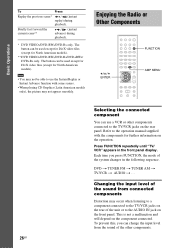
... input level of the other components connected to the TV/VCR jacks on the rear of the system changes in the front panel display.
Briefly fast forward the current scene**
(instant advance) during
playback...DVD-RWs/DVD-Rs only. The button can change the input level from the sound of the sound from connected components
Distortion may not appear smoothly. Refer to the AUDIO IN jack ...
Operating Instructions - Page 27


... front panel display, then press ENTER or c.
4 Press X/x to output the TV sound or stereo sound of sound field, see "TV Hookup (Advanced)" (page 20) and "Other Component Hookup" ... appears in the front panel display.
2 Press AMP MENU. 3 Press X/x repeatedly until
the sound field you want appears in this system.
The setting is changed.
• ATT OFF: normal input level.
5 Press ENTER. For...
Operating Instructions - Page 29


...-purity matrix surround decoder that extracts the spatial properties of system's preprogrammed sound fields. Meanwhile, the surround channel becomes monaural. continued
29GB Press SOUND FIELD repeatedly until the sound field you enjoy audio playback of all types of audio ...to the subwoofer.
They bring the exciting and powerful sound of movie theaters into your home. Press SOUND FIELD.
Operating Instructions - Page 75


... cleaning
• Clean the cabinet, panel, and controls with a soft cloth slightly moistened with a high power amplifier.
If you move the system, take out any questions or problems concerning your system, please consult your TV's color
• If the speakers should persist, place the speakers farther away from the set. IMPORTANT NOTICE Caution...
Operating Instructions - Page 77


...the surround speakers.
• Check the speaker connections and settings. • Make sure the sound field function is placed near the speakers. The surround effect is difficult to hear when you ...is fixed. Even though you connect your system directly to your TV, try connecting your system to prevent magnetic leakage. If you still experience problems even when you set or a fluorescent...
Operating Instructions - Page 81


... × 3 1/2 inches) (w/h/d) 0.7 kg (1 lb 9 oz)
Subwoofer Speaker system Speaker unit Rated impedance Dimensions (approx.)
Mass (approx.)
Bass reflex, magnetically shielded 160 ...image on a DVD. Chapter Subdivision of the original recording without notice. Dolby Digital This movie theater sound format is independently provided. All six channels in Dolby Surround. cone type 3.0 ohms 240 &#...
Operating Instructions - Page 82
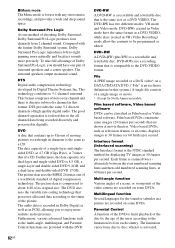
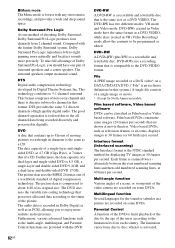
...dramas or sit-coms, displays images at 30 frames per second. The surround speakers output monaural sound.
DTS provides the same 5.1 discrete channels of surround speakers and a center speaker. Furthermore,...developed by the age of the users according to about 1/40 of the disc by Digital Theater Systems, Inc.
File A JPEG image recorded or a DivX video* on some DVDs.
DVD-RWs...
Similar Questions
Connecting Home Theater System Dav-dz170 To Sony Tv Model Kdl 60r510a
What is the optimal way to connect these so I will have surround sound for netflix..which will come ...
What is the optimal way to connect these so I will have surround sound for netflix..which will come ...
(Posted by markenglish 9 years ago)
Sony Home Theater System Dav-dz170
My system turns itself off daily. Any ideas for this issue? Thanks
My system turns itself off daily. Any ideas for this issue? Thanks
(Posted by rbeliv 10 years ago)
My Sony Dav-dz120k Home Theater System Isnot Operating Properly. On Power On I
get a fault message which says " PUSH POWER PROTECT ". I have no trouble shooting manual, and neithe...
get a fault message which says " PUSH POWER PROTECT ". I have no trouble shooting manual, and neithe...
(Posted by sotopzcr 11 years ago)
Need Replacement Cable Cord For Sony Dav-dz120 Home Theatre System
(Posted by sandi56698 12 years ago)
Sony Hcd-dz120k Home Theater System
Not Operating Properly.
My Sony HCD-DZ120K home theater system isnot operating properly. On power on I get a fault message w...
My Sony HCD-DZ120K home theater system isnot operating properly. On power on I get a fault message w...
(Posted by davidberlouis 12 years ago)

